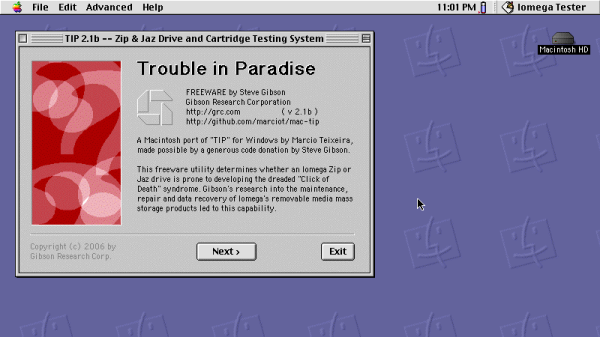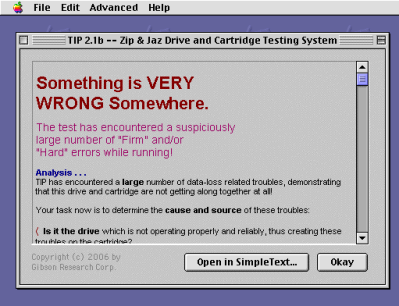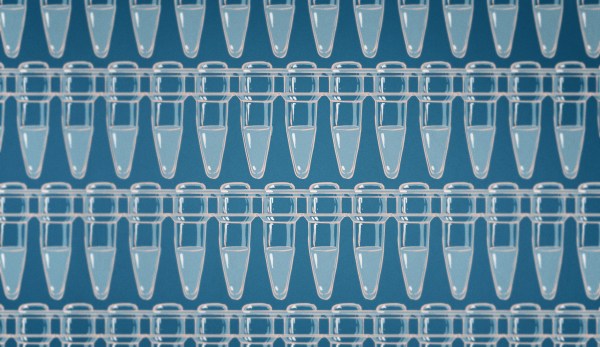While most of us are probably willing to pick up the tools and void the warranty on just about anything, often just to see what’s inside, many of us draw the line at camera gear. The tiny screws, the complex mechanisms, and the easily destroyed optical elements are all enough to scare off the average hacker. Not so for [Anthony Kouttron], who tore into a broken eBay Sigma lens and got it working again.
Now, to be fair, modern lenses tend to have a lot more in them that’s amenable to repair than back in the old days. And it seemed from the get-go that [Anthony]’s repair was going to be more electronic than optical or mechanical. The 45-mm lens was in fantastic shape physically, but wouldn’t respond to any controls when mounted to a camera body. Removing the lens bayonet mount exposed the main controller PCB, which is tightly packed with SMD components and connectors for the flex cables that burrow further into the lens to its many sensors and actuators. By probing traces with his multimeter, [Anthony] found a DC-DC converter on the main PCB with an unknown component nearby. This turned out to be an SMD fuse, and as luck would have it, it was open. Replacing the fuse got the lens working again, and while there’s always the nagging suspicion that whatever blew the fuse the first time could happen again, the repair seems to have worked.
Despite the simplicity of the fix, [Anthony] continued the teardown and shared a lot of tips and tricks for lens repairs, including where he would have looked next if the fuse had been good. One tip we loved was the use of double-sided tape to organize parts as they’re removed; this is particularly important with camera gear where screws or different lengths can make for a really bad day on reassembly.
Feeling the need to dive deeper into lens repair? This step-by-step repair should keep you satisfied.