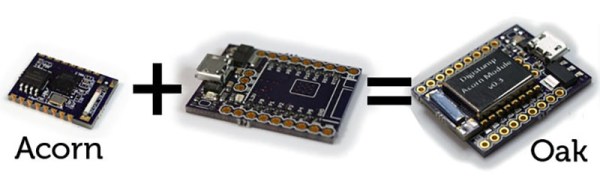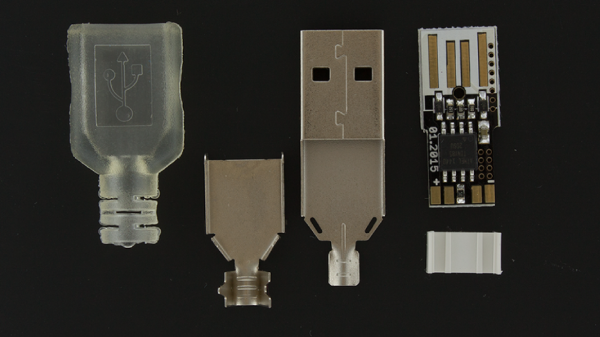Okay, we haven’t even hit Halloween yet, but if you’re planning some kind of holiday project, now’s a good time to start ordering your parts, especially if you’re designing your own PCB. While there’s no PCB involved, [designer2k2] built a desktop “hollow” Christmas tree using some WS2812 RGB LEDs controlled by a microcontroller and powered by USB.
The board running [designer2k2]’s project is a Digispark, a USB powered board by Digistump which contains an ATtiny85. The LEDs, four different sized NeoPixel rings, plus a single pixel for the top, are connected together using some solid wire which makes for a very cool look. The code that runs on the ATtiny is the part that really makes this tree. The code cycles through colors and some light chaser effects, as well as a mode that shows a green tree with some white lights. The whole project is topped off by a routine that spells “XMAS” as you look at the tree from the top down.
We’ve seen some other Christmas tree hacks over the years controlled by various things, but this one is a fairly simple, cool design. [Designer2k2] also released the code for the tree and I’m sure a lot of us could come up with some more light designs.
Check out the video after the break:
Continue reading “Just In Time For Christmas! A DIY Desktop LED Tree”