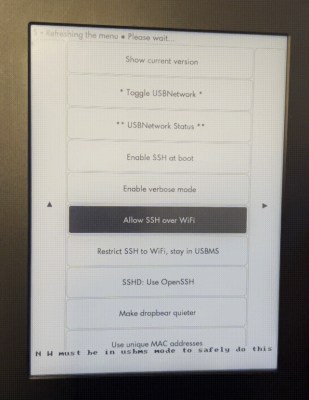There are a lot of distractions in daily life, especially with all the different forms of technology and their accompanying algorithms vying for our attention in the modern world. [mar1ash] makes the same observation about our shared experiences fighting to stay sane with all these push notifications and alerts, and wanted something a little simpler that can just tell time and perhaps a few other things. Enter the time brick.
The time brick is a simple way of keeping track of the most basic of things in the real world: time and weather. The device has no buttons and only a small OLED display. Based on an ESP-01 module and housed in a LEGO-like enclosure, the USB-powered clock sits quietly by a bed or computer with no need for any user interaction at all. It gets its information over a Wi-Fi connection configured in the code running on the device, and cycles through not only time, date, and weather but also a series of pre-programmed quotes of a surreal nature, since part of [mar1ash]’s goals for this project was to do something just a little bit outside the norm.
There are a few other quirks in this tiny device as well, including animations for the weather display, a “night mode” that’s automatically activated to account for low-light conditions, and the ability to easily handle WiFi drops and other errors without crashing. All of the project’s code is also available on its GitHub page. As far as design goes, it’s an excellent demonstration that successful projects have to avoid feature creep, and that doing one thing well is often a better design philosophy than adding needless complications.