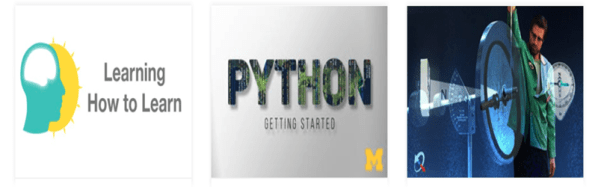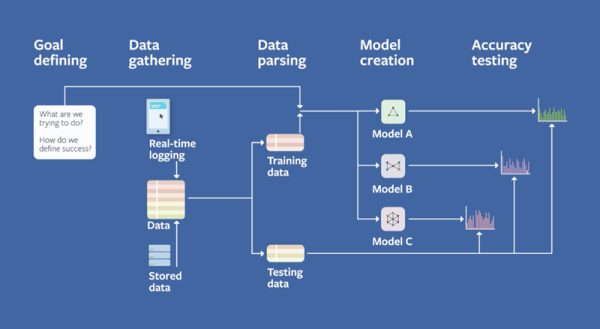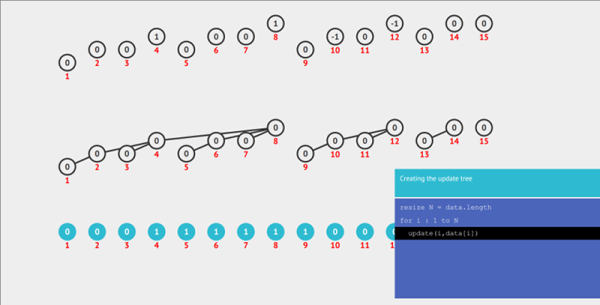In 1961, FCC Commissioner [Newt Minow] famously described TV as a “vast wasteland.” But TV can do great things; educational programming, news coverage, and great performances do appear, just not all that often. You can draw the same parallels to the Internet. Sure, it’s mostly cat pictures, snarky comments, and posts of what your friends had for dinner. But it can also be a powerful tool, especially for education. Recently, top-name schools and other institutions have posted courses online for everything from Python to Quantum Mechanics to Dutch. The problems are finding these classes and figuring out which ones are gems and which are duds. A site called Class-Central aims to solve these problems.
The site aggregates class descriptions from a variety of sources like edX, Coursea, and more. Users can rate the classes. Many of these courses are free to take. The recent trend is to offer the content for free, but charge for people who want an assessment, such as a certificate of completion or even a full-blown degree. Even then, the cost is typically far less than traditional college costs.
There’s also news about courses. For example, a recent post highlighted that edX now offers nine online master’s degrees in conjunction with major schools. A computer science masters from the University of Texas, for example, runs about $10,000. A Georgia Tech cybersecurity masters degree costs even less. There are another seven not ready yet, including one for electrical engineering.