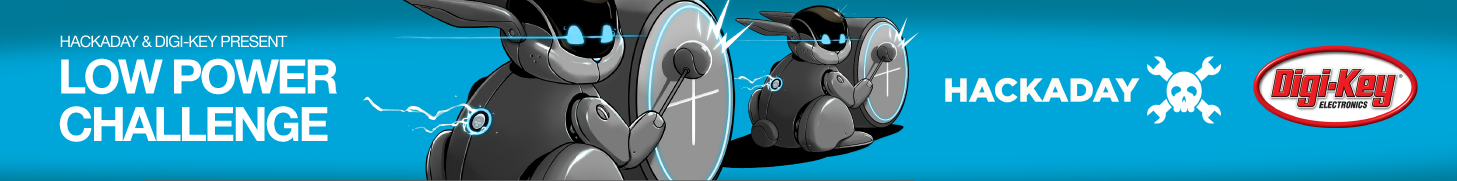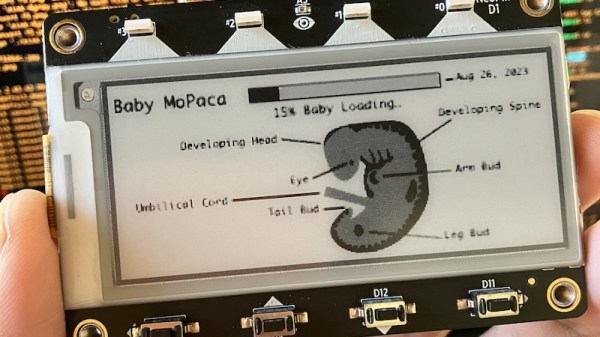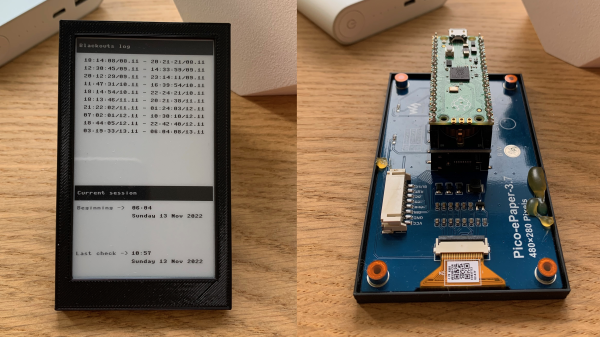You won’t need to pack a full set of dice for your next game with this DIY Multifunctional Eink Gadget. [Sasa Karanović] brings us a fun device that combines a few essential aspects of tabletop gaming, D6, D12, and D20 dice rolling and a hero dashboard. While they have grand plans for a BLE networked future application, we admire the restraint to complete a V1 project before allowing scope-creep to run amok. Well played!
For this project, [Sasa] realized it needed to be battery powered and just choosing the right display for a battery powered application can be daunting. Even if you aren’t building this project, the video after the break includes a nice intro to electronic ink and low power microcontrollers for the uninitiated. We even see a graph of the completed board’s power draw from the button wake up, display refresh, and low power sleep. The project has some neat tips for building interaction into case design with the use of the display and a flexible bezel as integrated buttons. Continue reading “What’s Black, White, And Red On 20 Sides?”