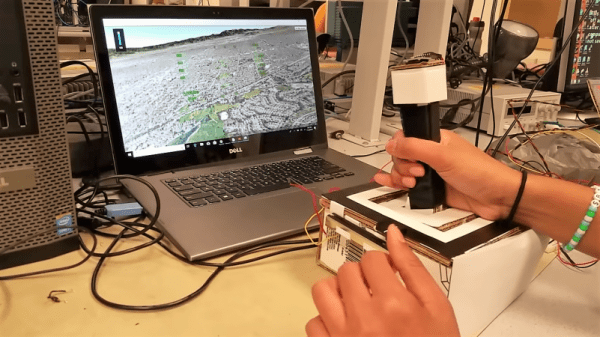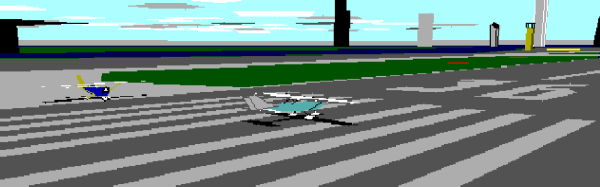If you happen to live near Phoenix, Arizona, have a spare US$10,000 or so kicking around, and have always fancied your own true-to-life commercial flight simulator, today is your lucky day. With just over a week to go on the auction, you can bid on a used flight simulator for a Bombardier CRJ200 regional jet airliner.
The CRJ200 jet was produced between 1991 and 2006, first being introduced in 1992 by Lufthansa. It’s a twin-engine design, with about 50 seats for passengers. With a length of more than 26 meters, 12,500 km (41000ft) ceiling, 785 km/h (487mph) cruising speed and a range of around 3,000 km (1864 mi) (depending on the configuration), it offers plenty of opportunities for the aspiring (hobbyist) pilot.
The auction stands at the time of writing at $4,400 offered and lasts until Monday, January the 28th. Local pick-up is expected, but the FAA-certified simulator comes complete with all of the manuals and the guarantee that it was 100% working before it was disassembled to ready it for auction. Just make sure that you have somewhere to put it before putting in that bid, and you could be the owner of a rig that would leave some of the best we’ve seen so far behind in the dust.