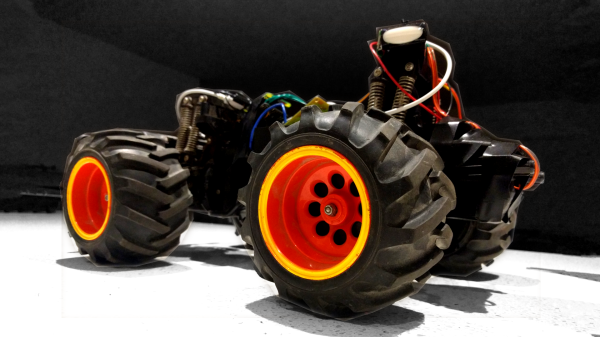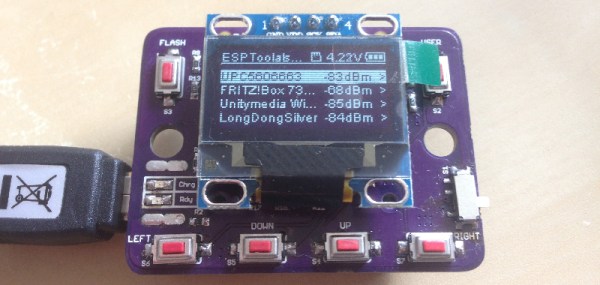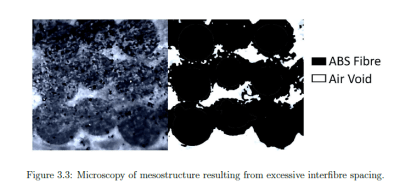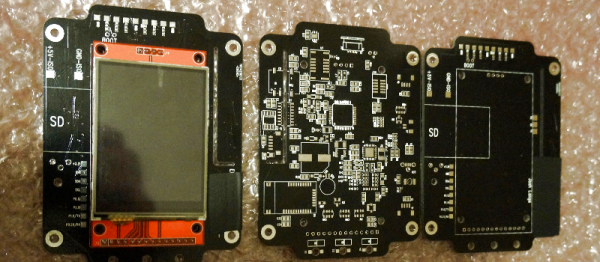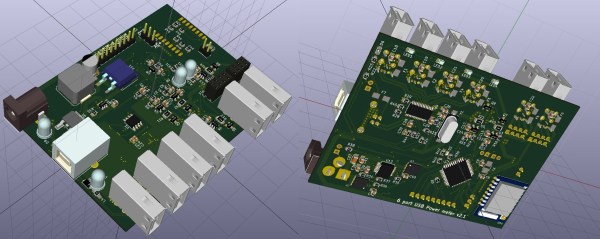[TK] has a stretch goal for his RC car project — enabling it to recharge on solar power during the day and roam around under remote Internet control at night. It’s like a miniature, backyard version of NASA’s Curiosity rover.
Right now, he’s gotten a Raspberry Pi Zero and a camera on board, and has them controlling the robot over WiFi. He looks like he’s having a great time piloting it around his house. Check out the video down below for (crashy) remote-controlled operation.
We can’t wait to see if solar power is remotely possible (tee-hee!) as an option for this vehicle. The eventual plan to connect it via 3G cellular modem is still off in the future, and will probably demand more of the smarts of the Raspberry Pi than at present. But we love the idea of a long-running autonomous vehicle, so we’re pulling for you, [TK]!
Continue reading “Hackaday Prize Entry: Solar WiFi Rover Roves At Night”