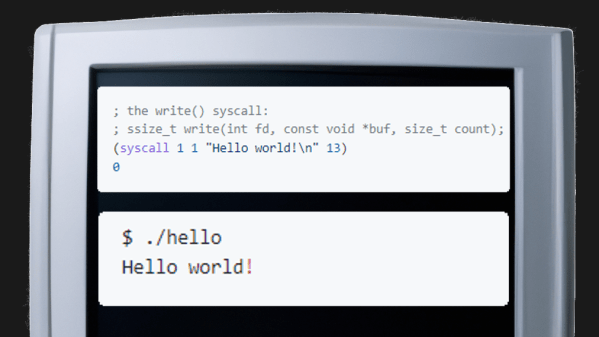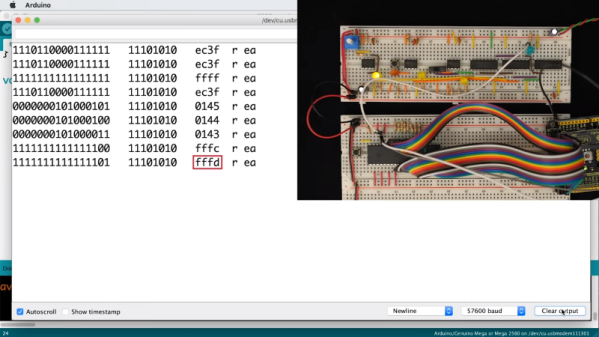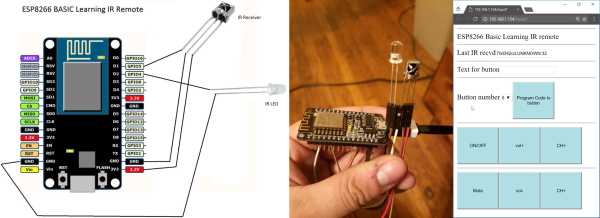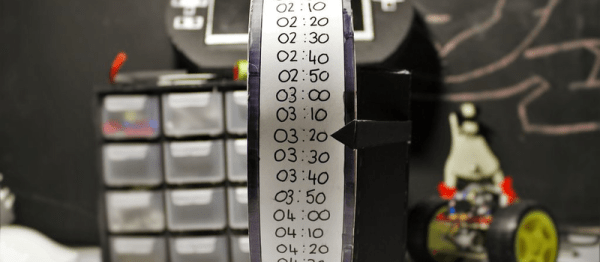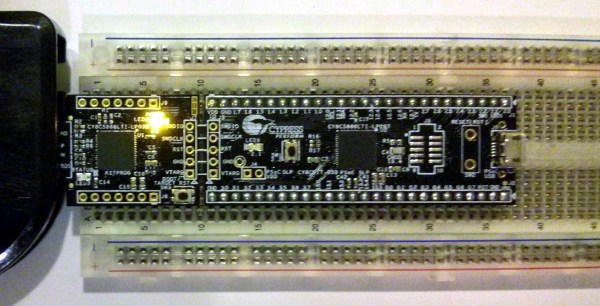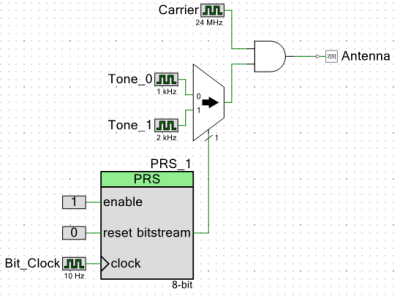8cc.vim is a C compiler that exists as pure Vimscript. Is it small? It sure is! How about fast? Absolutely not! Efficient? Also no. But does it work and is it neat? You betcha!
Ever typed :wq to write the buffer and exit in Vim? When you do that, you’re using Vimscript. Whenever one enters command mode : in Vim, one is in fact using a live Vimscript interpreter. That’s the space in which this project exists and does its magic. Given enough time, anyway.
Vimscript itself was created by [Bram Moolenaar] in 1991. The idea was to execute batches of vim commands programmatically. It’s been used for a variety of purposes since then.
8cc is a lightweight C compiler that has been supplanted by chibicc, but that doesn’t matter much because as author [rhysd] admits, this is really just a fun concept project more than anything. It may take twenty minutes or more to compile “hello world”, but doing it entirely from within Vim is a trip.