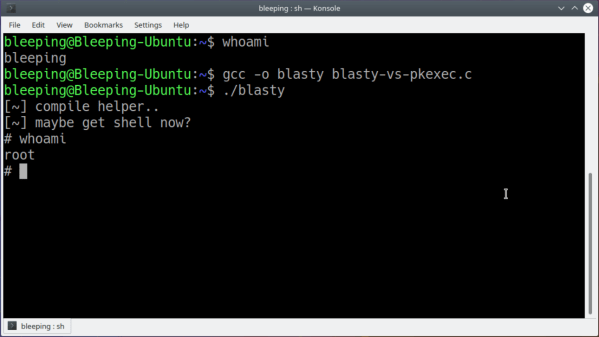When the PlayStation 3 first launched, one of its most lauded features was its ability to officially run full Linux distributions. This was of course famously and permanently borked by Sony with a software update after a few years, presumably since the console was priced too low to make a profit and Sony didn’t want to indirectly fund server farms made out of relatively inexpensive hardware. Of course a decision like this to keep Linux off a computer system is only going to embolden Linux users to put it on those same systems, and in that same vein this project turns a more modern Playstation 4 into a Kubernetes cluster with the help of the infamous OS.
The Playstation 4’s hardware is a little dated by modern desktop standards but it is still quite capable as a general-purpose computer provided you know the unofficial, unsupported methods of installing Psxitarch Linux on one. This is a distribution based on Arch and built specifically for the PS4, but to get it to run the docker images that [Zhekun Hu] wanted to use some tinkering with the kernel needed to be done. With some help from the Gentoo community a custom kernel was eventually compiled, and after spending some time in what [Zhekun Hu] describes as “Linux Kernel Options Hell” eventually a working configuration was found.
The current cluster is composed of two PS4s running this custom software and runs a number of services including Nginx, Calico, Prometheus, and Grafana. For those with unused PlayStation 4s laying around this might be an option to put them back to work, but it should also be a cautionary tale about the hassles of configuring a Linux kernel from scratch. It can still be done on almost any machine, though, as we saw recently using a 386 and a floppy disk.