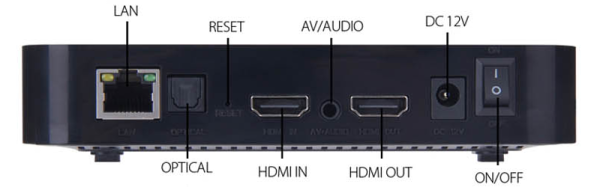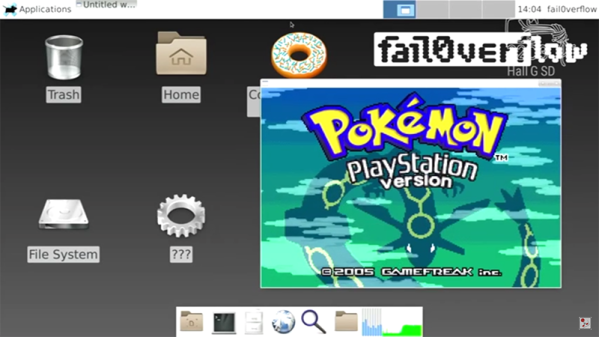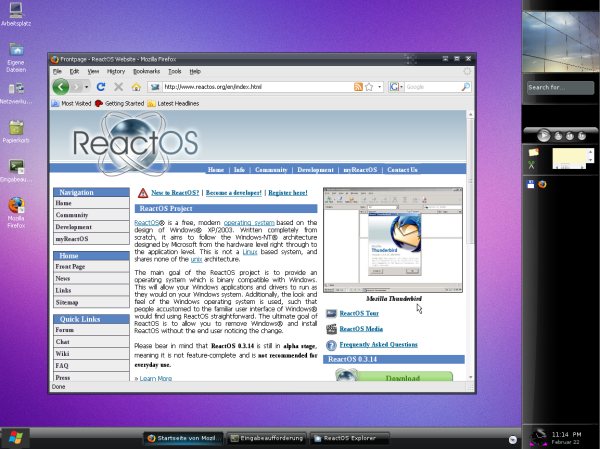For the 20th anniversary of the Movie “Hackers” [Jamie Zawinski], owner of DNA Lounge in San Francisco, threw an epic party – screening the movie, setting up skating ramps and all that jazz. One of the props he put up was an old payphone, but he didn’t have time to bring it alive. The one thing he didn’t want this phone to do was to be able to make calls. A couple of weeks later, he threw another party, this time screening “Tank Girl” instead. For this gathering he had enough time to put a Linux computer inside the old payphone. When the handset is picked up, it “dials” a number which brings up a voice mail system that announces the schedule of events and other interactive stuff. As usual, this project looked simple enough to start with, but turned out way more complicated than he anticipated. Thankfully for us, he broke down his build in to bite sized chunks to make it easy for us to follow what he did.
This build is a thing of beauty, so let’s drill down into what the project involved: