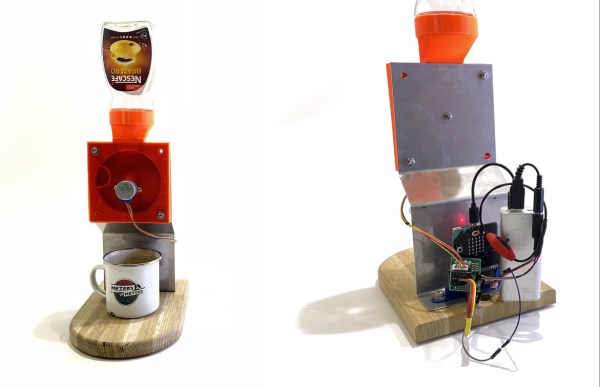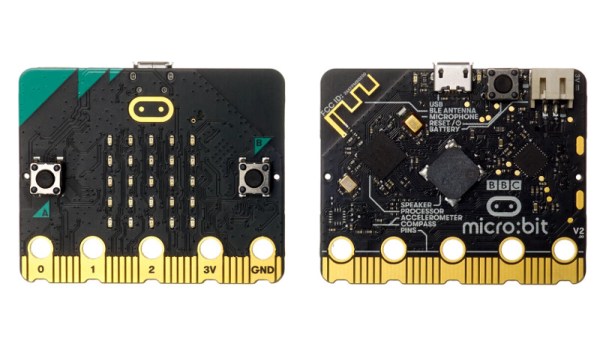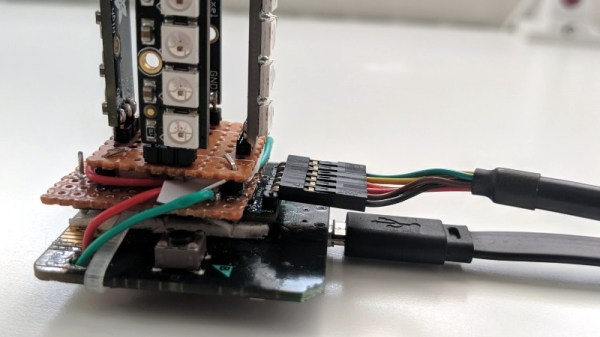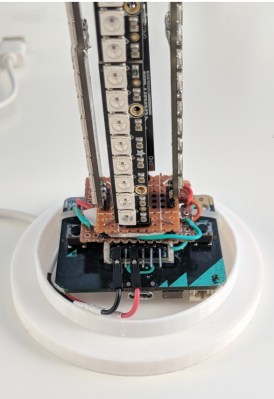Good coffee is nice to have, sure, but frankly, caffeine is caffeine and we’ll take it any way we can get it. That includes freeze-dried, if that’s all you’ve got. We won’t judge anyone for their taste in caffeinated beverages, and to call this coffee dispenser ‘totally useless’ is just patently untrue. It clearly has a use, and even if you don’t like freeze-dried coffee, you could sacrifice one jar worth of Nescafe and fill it with Skittles or anything else that will fit in the little collector basket.
In this machine, the cup is the trigger — the 3D-printed plate underneath activates a micro switch embedded in the scrap wood base, and this triggers a micro:bit around back to actuate the stepper motor that twirls the collector basket around. Although [smogdog] has provided all the files, you’d have to come up with your own connector to suspend the thing over the cup and carve your own base.
We love it when we can see what a machine is doing, so not only is it useful, it’s beautiful. And it worked, at least for a little while. For some reason, it keeps burning out stepper motors. Check it out in proof-of-concept action after the break.
We’ve seen the Micro:bit do a lot, and this pinball machine is among the most fun.
Continue reading “Totally Useless Coffee Dispenser Is Anything But”