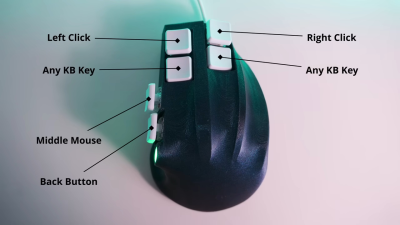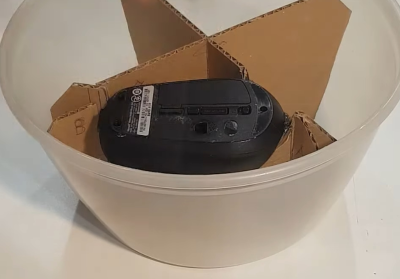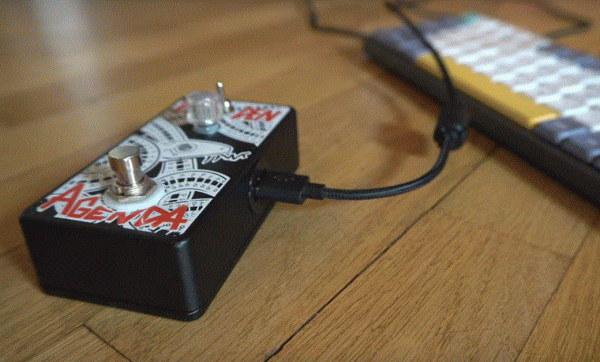It’s a shame, that peripherals sold as of higher performance for gaming so often deliver little but aggressive styling. [Wareya] became frustrated with the fragile switches on his choice of gaming mouse, so decided to design his own. In the video that he’s placed below the break, he takes us through all the many choices and pitfalls inherent to these devices
After quite a few iterations he arrived upon a design featuring an RP2040 and an optical sensor easily found in relatively inexpensive mice. The whole design is open source and can be found in a GitHub repository, but for us perhaps the most interesting part of the explanation lies in the use of a three-contact switch, and how the third contact is used to aid in debouncing. In an application in which latency is of paramount importance this is a key design feature of a gaming mouse.
Perhaps it’s a mark of how good computer mice are in general that we see so relatively few projects building them from scratch rather than modifying exiting ones, but despite that a few have made it to these pages. Continue reading “An Open-Source Gaming Mouse”