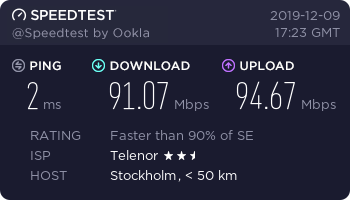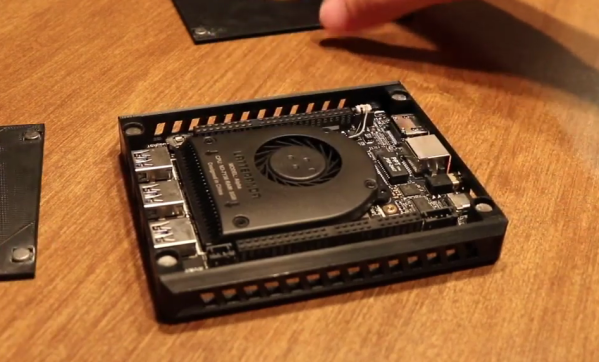It seems that everybody around us is playing Animal Crossing New Horizons, and we’re not alone in this. But a new Nintendo Switch can’t be had for love nor money, and second hand ones have fallen victim to price gouging. It seems if you’re not playing the game, you’re out of luck, or are you?
What’s to be done? [Sarbaaz37] found the hardware hacker’s solution to that question: Build a Nintendo Switch entirely from spare parts, of course! It took a month to source the parts and it’s not a project for the fainthearted, but it provides us with a look at all the parts they pack into the handheld. All told, there’s about 22 part numbers in the bill of materials.
Anyone who has peeked inside a laptop recently will be familiar with the arrangement of this type of device. An array of extremely snug-fitting and fragile electronics laid out like a TV dinner has to be carefully assembled in a specific order and this is no different. Along the way [Sarbaaz37] has some pro tips, like cleaning off the stock thermal compound and using a higher quality. The eventual result is a working Switch, which for $200 is not a bad deal, though they do note that the pandemic has since led to a price rise in Nintendo parts as well as consoles.
This is, we think, the first home-made Switch we’ve seen, but it’s not the first desirable piece of consumer electronics made from grey market parts we’ve seen. Who could forget the Shenzhen electronics markets adventure of sourcing all the parts that go into an iPhone?
Thanks [Roel] for the tip.