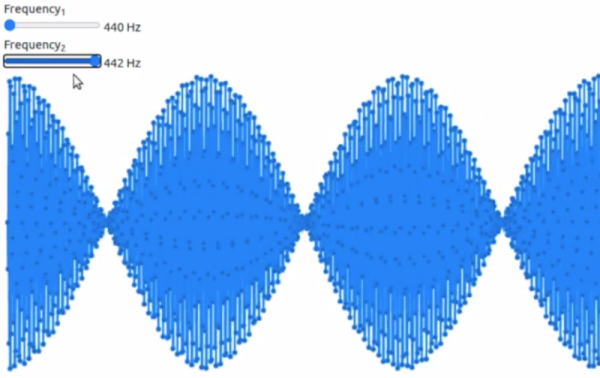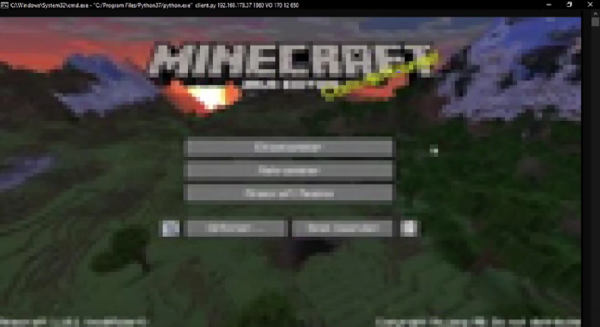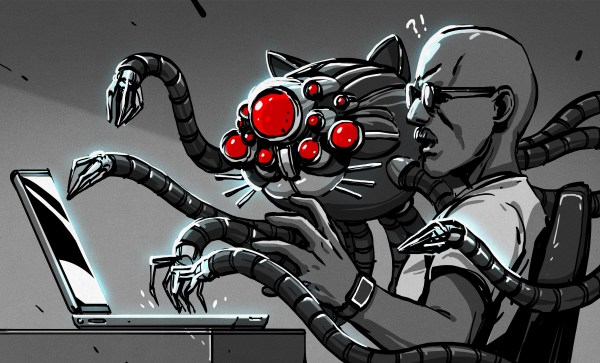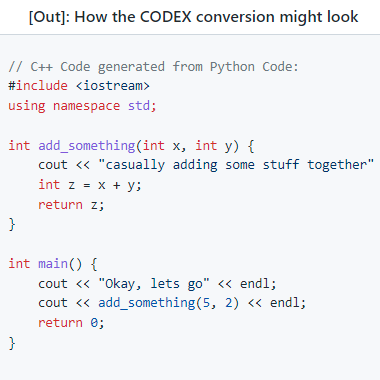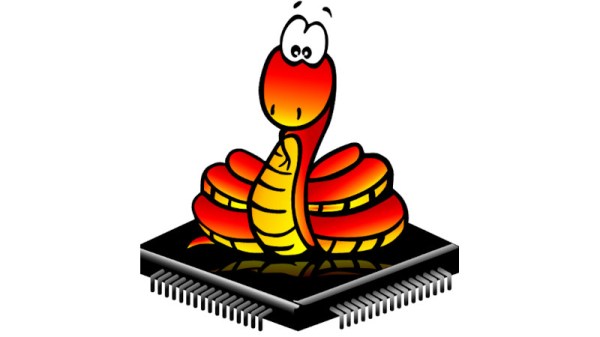Lightning is one of the more mysterious and fascinating phenomenon on the planet. Extremely powerful, but each strike on average only has enough energy to power an incandescent bulb for an hour. The exact mechanism that starts a lightning strike is still not well understood. Yet it happens 45 times per second somewhere on the planet. While we may not gain a deeper scientific appreciation of lightning anytime soon, but we can capture it in various photography thanks to this project which leverages computer vision machine learning to pull out the best frames of lightning.
The project’s creator, [Liam], built this as a tool for stormchasers and photographers so that they can film large amounts of time and not have to go back through their footage manually to pull out the frames with lightning strikes. The project borrows from a similar project, but this one adds Python 3 capabilities and runs on a tiny netbook for more easy field deployment. It uses OpenCV for object recognition, using video files as the source data, and features different modes to recognize different types of lightning.
The software is free and open source, and releases are supported for both Windows and Linux. So far, [Liam] has been able to capture all kinds of electrical atmospheric phenomenon with it including lightning, red sprites, and elves. We don’t see too many projects involving lightning around here, partly because humans can only generate a fraction of the voltage potential needed for the average lightning strike.