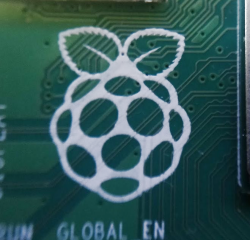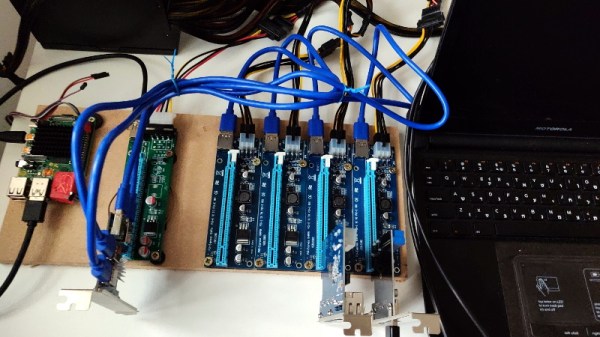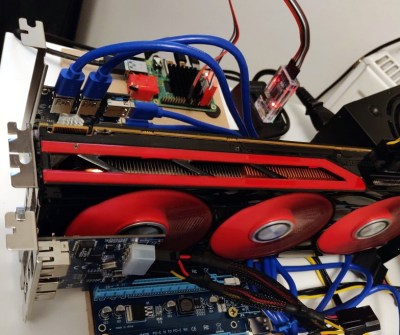When the Raspberry Pi 4 was released, many looked at the dual micro HDMI ports with disdain. Why would an SBC like the Raspberry Pi need two HDMI ports? The answer was that the Pi 4 is finally fast enough to work as a desktop replacement, and the killer feature (for many of us) for a desktop is multiple monitors.
Now I know what many of you are thinking. There’s no way a $35, or even $55, credit-card-sized computer can replace a $1000+ desktop machine, right? Right? Of course not, but at the same time, yes, yes it can. So I tried to use the Pi as a desktop replacement for a week, and it worked. In fact, this article has been written almost entirely on the Pi 4 with 4 GB of memory, as well as a couple of my recent security columns. I could definitely continue working with the Pi as my daily driver for that purpose.
There are a few points of order to cover first. Initial reviews were based on the June 20th release of Raspbian, which in turn was based on the pre-release Debian Buster. Since then, Buster has released. Fixes that were queued up have landed now that the release freeze has ended. A new Raspbian image was released on July 10, and many of the initial release issues have been fixed.
Continue reading “Can You Really Use The Raspberry Pi 4 As A Desktop Machine?”