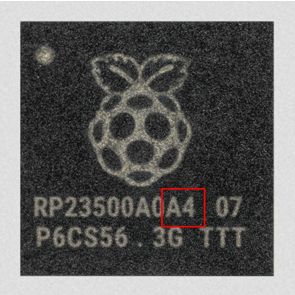When is a Raspberry Pi not a Raspberry Pi? Perhaps when it’s a Pi Pico-shaped board with an RP3A0 SoC from a Raspberry Pi Zero 2, made by [jonny12375].
Back in the early days of the Raspberry Pi, there was a offering from the Korean manufacturer Odroid, which wasn’t merely a similar machine with a different SoC, but a full clone in a smaller form factor featuring the same BCM2385 chip as the original. It was electrically and software-wise identically to the real thing, which we suspect didn’t go down very well with the Pi folks in Cambridge. The supply of Broadcom chips dried up, and ever since then the only way to get a real Pi has been from the official source. That’s not quite the end of the unofficial Pi story though, because a few hardy experimenters have made Pi clones like this one using chips desoldered from the real thing.
It’s the fruit of a reverse-engineering project to find the chip’s pinout, and it’s a proof of concept board rather than the intended final target of the work. The process involved painstakingly sanding down each layer of a Zero 2 board to reveal the traces and vias. The current board has a few quirks but it boots, making this an impressive piece of work on all counts. We’re looking forward to seeing whatever the final project will be.
If you’re hungry for more Pi-derived goodness, we’ve also seen one using the part form a Pi 3.