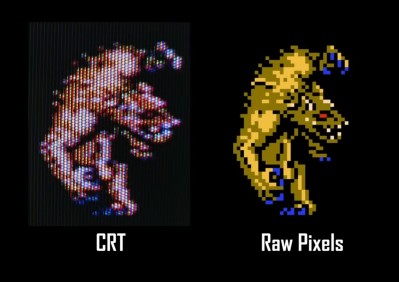We all carry touch screen computers around in our pockets these days, but before the smartphone revolution, there was the personal digital assistant (PDA). While it wasn’t a commercial success, one of the first devices in this category was the Apple Newton. Today they’re sought after by collectors, although most of the ones surviving to this day need a bit of rework to the battery pack. Luckily, as [Robert’s Retro] shows, it’s possible to rebuild the pack with modern cells.
By modern standards, the most surprising thing about these battery packs is both that they’re removable and that they’re a standard size, matching that of AA batteries. The Newton battery pack uses four cells, so replacing them with modern rechargeable AA batteries should be pretty straightforward, provided they can be accessed. This isn’t as easy, though. In true Apple fashion the case is glued shut, and prying it apart can damage it badly enough so it won’t fit back in the tablet after repair is complete. The current solution is to cut a hatch into the top instead and then slowly work on replacing the cells while being careful to preserve the electronics inside.
[Robert’s Retro] also demonstrates how to spot weld these new AA batteries together to prepare them for their new home in the Newton case. With the two rows fastened together with nickel strips they can be quickly attached to the existing electrical leads in the battery pack, and from there it’s just a matter of snapping the batteries into the case and sliding it back into the tablet. If you’re looking for something a bit more modern, though, we’d recommend this Apple tablet-laptop combo, but it’s not particularly easy on the wallet.