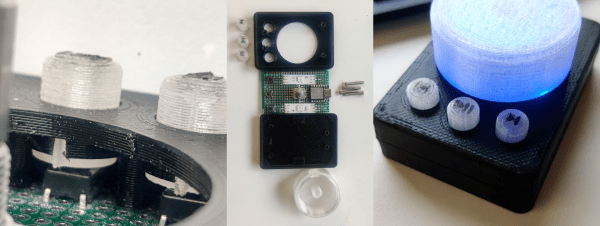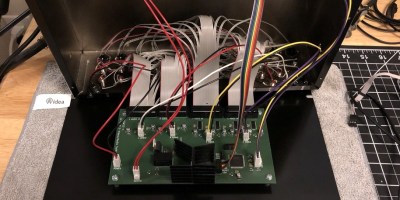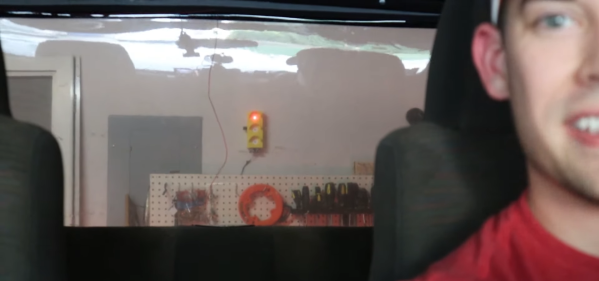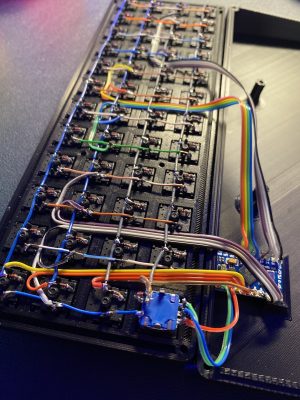The second round of this year’s Hackaday Prize is coming to a close, and we asked you to come up with ways of refreshing work-from-home life. Well here’s one we probably all could use — a large emergency mute button that can also turn off video with an extra click. You know, in case your kid or your roommate decides to walk around in their birthday suit.
[Colin Russell-Conway]’s software-agnostic mute button uses a Seeeduino Xiao and rotary encoder, plus three momentaries that give it a second function as a media controller. Two chunks of LED strip go blinky blinky when the mute is on, and are otherwise solidly lit and color-coded by videoconference type — blue for Zoom and Starleaf, green for Webex, and purple for Teams.
The companion app that [Colin] created is using the Windows Management Instrumentation (WMI) to check which program is control of the microphone. Whenever the mute button is pressed, the app makes note of the current program in focus, switches to the active videoconference, mutes it, and then switches back to reddit or twitch or whatever you had in focus when the kid started screaming for you from the bathroom. Check out the demo after the break.
Some of us like to celebrate a little when videoconferences are over. For those people, there is the pull-chain exit.