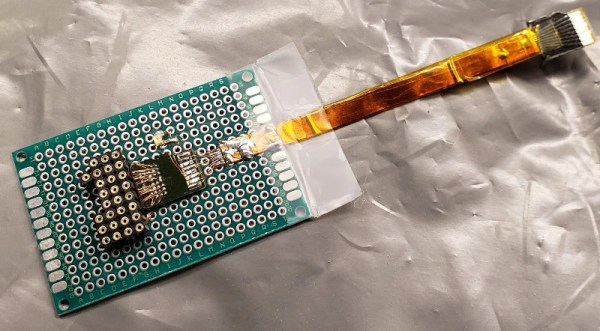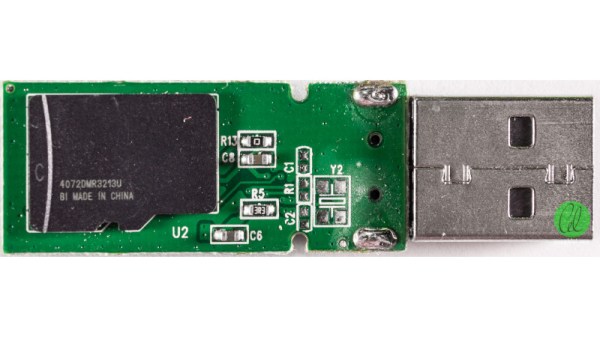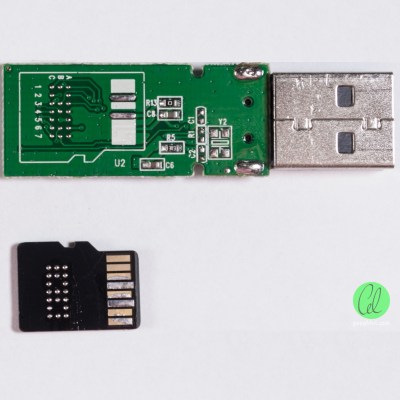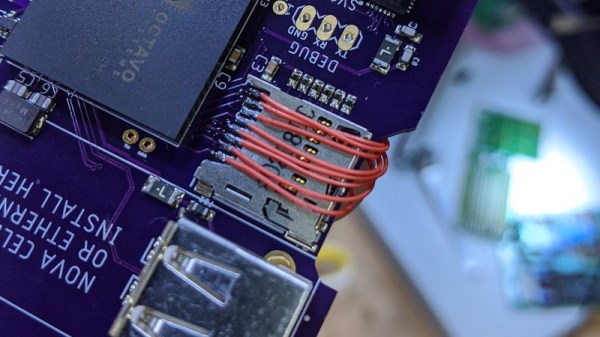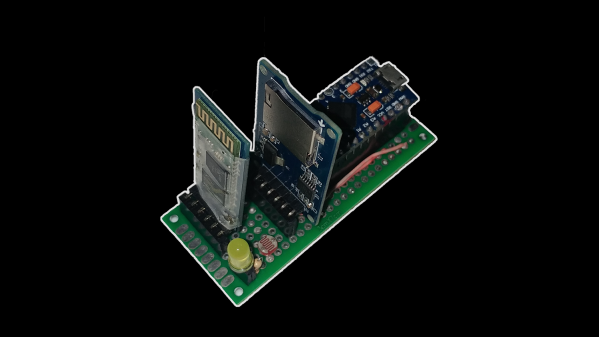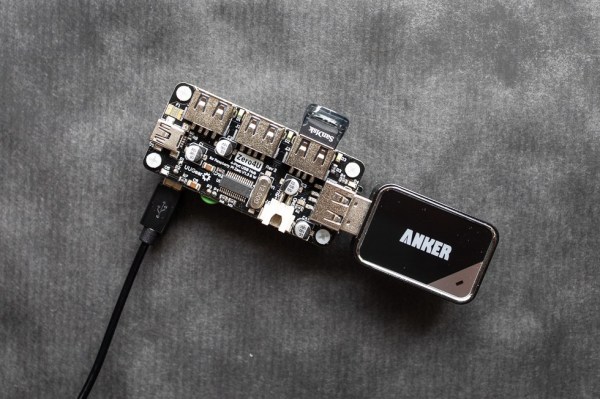Hackaday editors Mike Szczys and Elliot Williams are deep in the hacks this week. What if making your own display matrix meant a microcontroller board for every pixel? That’s the gist of this incredible neon display. There’s a lot of dark art poured into the slivers of microSD cards and this week saw multiple hacks digging into the hidden test pads of these devices. You’ve heard of Folding@Home, but what about Minecraft@Home, the effort to find world seeds from screenshots. And when USB chargers have exposed and rewritable firmware, what could possibly go wrong?
Take a look at the links below if you want to follow along, and as always, tell us what you think about this episode in the comments!
Take a look at the links below if you want to follow along, and as always, tell us what you think about this episode in the comments!
Direct download (60 MB or so.)