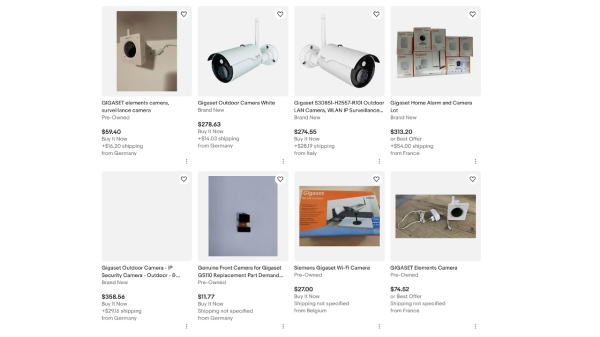For those who missed out on the past few years of ‘smart home’ gadgets, the Logitech POP buttons were introduced in 2018 as a way to control smart home devices using these buttons and a central hub. After a few years of Logitech gradually turning off features on this $100+ system, it seems that Logitech will turn off the lights in two weeks from now. Remaining POP Button users are getting emails from Logitech in which they are informed of the shutdown on October 15 of 2025, along with a 15% off coupon code for the Logitech store.
Along with this coupon code only being usable for US-based customers, this move appears to disable the hub and with it any interactions with smart home systems like Apple HomeKit, Sonos, IFTTT and Philips Hue. If Logitech’s claim in the email that the buttons and connected hub will ‘lose all functionality’, then it’d shatter the hopes for those who had hoped to keep using these buttons in a local fashion.
Suffice it to say that this is a sudden and rather customer-hostile move by Logitech. Whether the hub can be made to work in a local fashion remains to be seen. At first glance there don’t seem to be any options for this, and it’s rather frustrating that Logitech doesn’t seem to be interested in the goodwill that it would generate to enable this option.