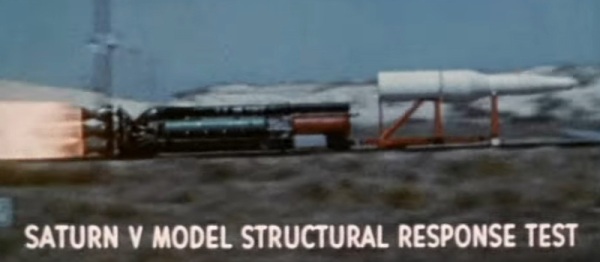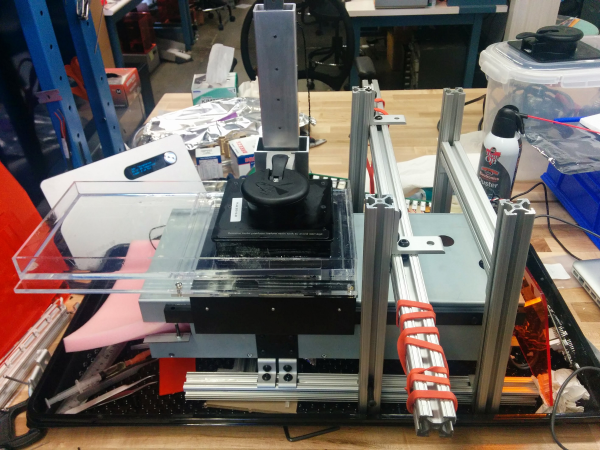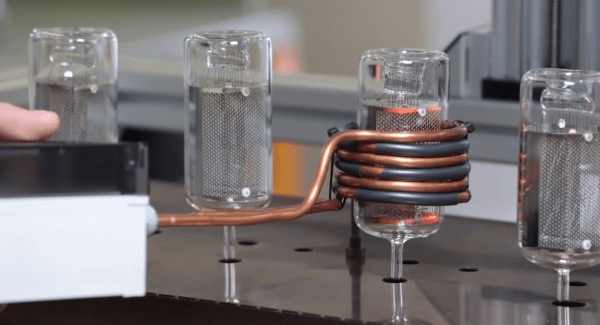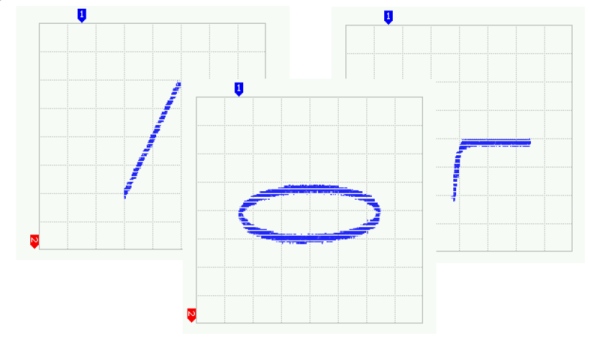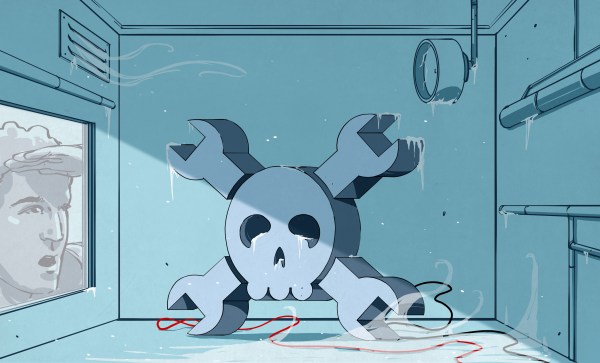If you need to test rockets, missiles, or ejection-seat systems, your first instinct would be to shoot them up in the air and see what happens. But if you want data, film footage, or the ability to simply walk away from a test, you might consider running your experiment on a rocket sled.
The Holloman High Speed Test Track is a 15 km long stretch of meticulously straight railroad track located in the middle of the New Mexico desert, and bristling with measurement equipment. Today’s Retrotechtacular video (embedded below) gives you the guided tour. And by the way, the elderly colonel who narrates? He doesn’t just run the joint — he was one of the human test subjects put on a rocket sled to test the effects of high acceleration on humans. You can see him survive a run around 1:00 in. Continue reading “Retrotechtacular: Rocket Sleds”