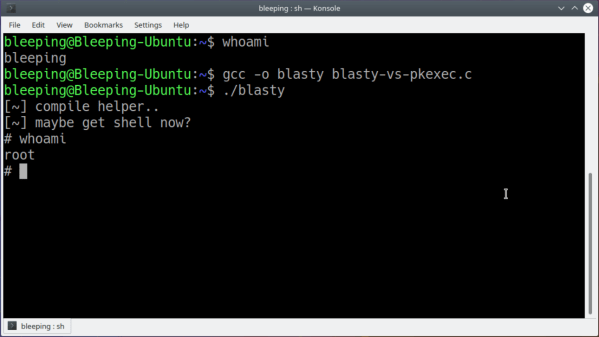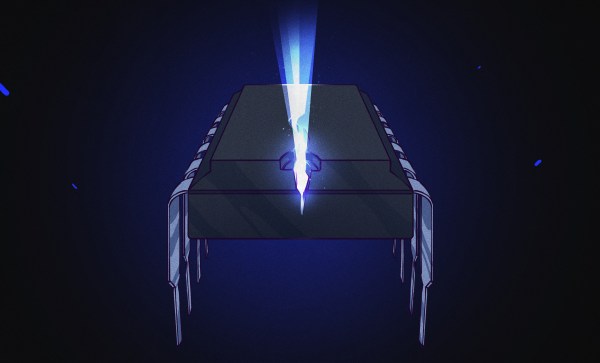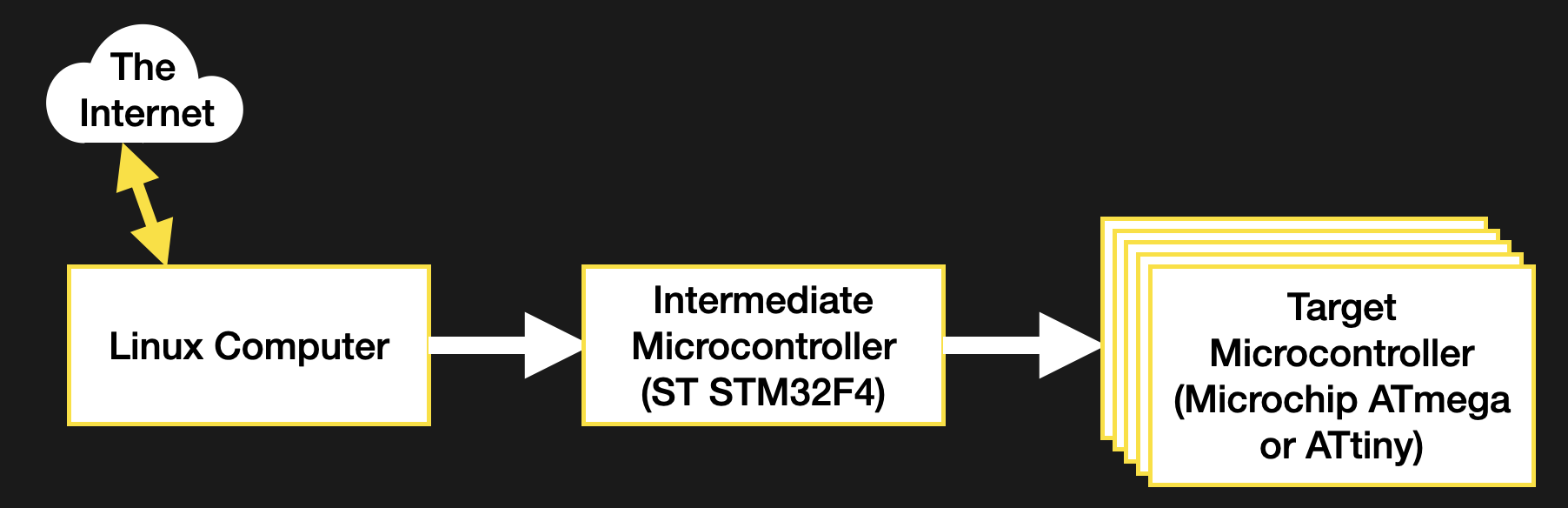Recently the ReactOS project released the much anticipated 0.4.15 update, making it the first major release since 2020. Despite what might seem like a minor version bump from the previous 0.4.14 release, the update introduces sweeping changes to everything from the kernel to the user interface and aspects like the audio system and driver support. Those who have used the nightly builds over the past years will likely have noticed a lot of these changes already.
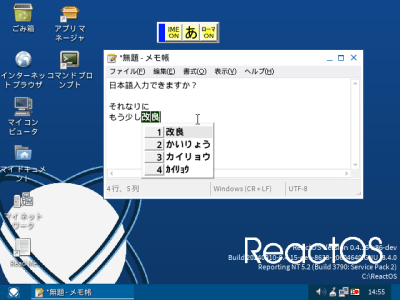
A notable change is to plug-and-play support which enables more third party drivers and booting from USB storage devices. The Microsoft FAT filesystem driver from the Windows Driver Kit can now be used courtesy of better compatibility, there is now registry healing, and caching and kernel access checks are implemented. The latter improvement means that many ReactOS modules can now work in Windows too.
On the UI side there is a much improved IME (input method editor) feature, along with native ZIP archive support and various graphical tweaks.
Meanwhile since 0.4.15 branched off the master branch six months ago, the latter has seen even more features added, including SMP improvements, UEFI support, a new NTFS driver and improvements to power management and application support. All of this accompanied by many bug fixes, which makes it totally worth it to regularly check out the nightly builds.