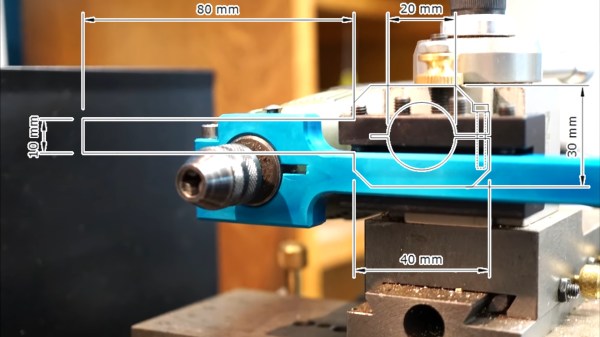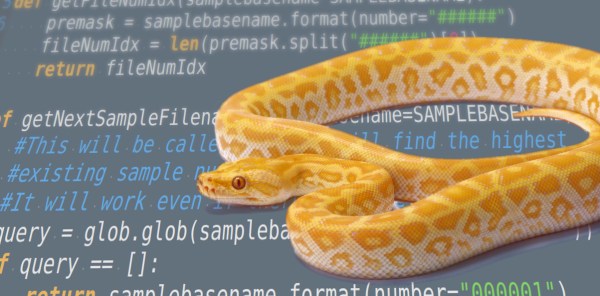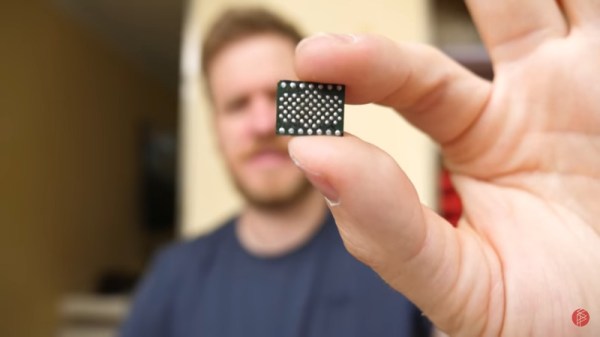What is better than a tool? Two. What is better than two? Two tools tooling together. [tintek33] wanted a rotary tool to become an attachment on his mini lathe, the video is also below the break. Fortunately, Dremels and Proxxons are built to receive accessories, or in this case, become one. Even if the exact measurements do not apply to your specific hardware, we get to see the meat of the procedure from concept to use.
We start with where the rotary tool should be and get an idea of what type of bracket will be necessary. The design phase examines the important dimensions with a sketch and then a CAD mock-up. Suitably thick material is selected, and the steps for pulling the tool from the raw stock are shown with enough detail to replicate everything yet there is no wasted time in this video. That is important if you are making a quick decision as to whether or not this is worth your hard work. Once the brace is fully functional and tested, it is anodized for the “summer ocean” blue color to make it easy to spot in the tool heap. Some complex cuts are made and shown close-up.
Thank you [jafinch78] for your comment on Take a Mini Lathe for a Spin and check out [tintek33] using his mini lathe to make a hydraulic cylinder for an RC snow plow.