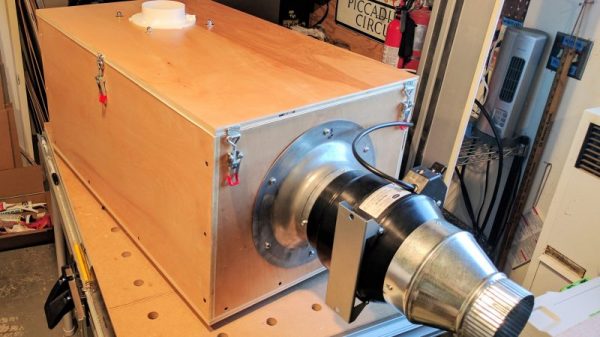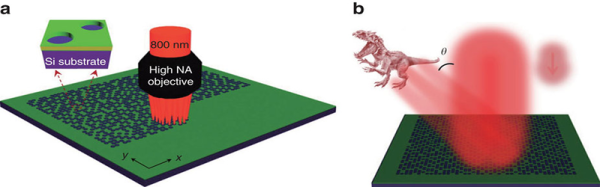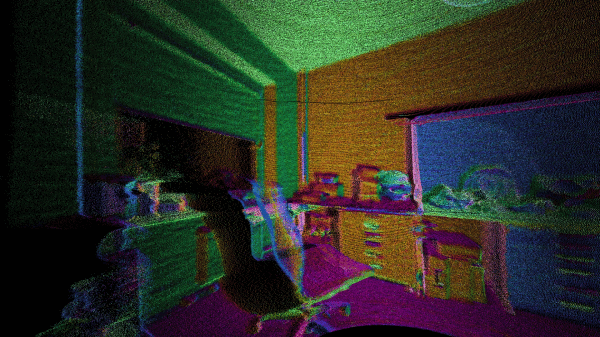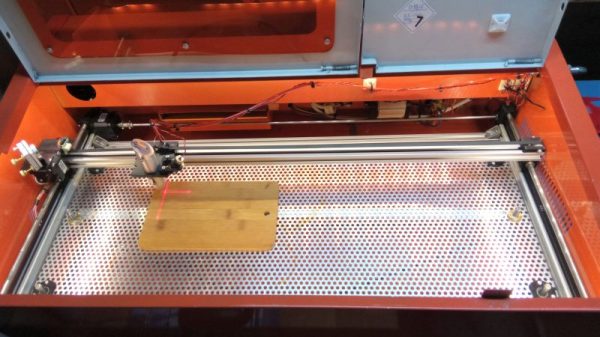As if slinging around 40 watts of potentially tattoo-removing or retina-singeing laser beams wasn’t anxiety-inducing enough, now comes a new, scary acronym – LCAGs, or “laser-generated airborne contaminants.” With something that scary floating around your shop, it might be a good idea to build a souped-up laser cutter exhaust fan to save your lungs.
We jest, but taking care of yourself is the responsible way to have a long and fruitful hacking career, and while [patternmusic]’s “Fume Coffin” might seem like overkill, can you go too far to protect your lungs? Plywood and acrylic, the most common materials that come across a laser cutter’s bed, both release quite a witch’s brew of toxins when vaporized by a laser beam. The Fume Coffin clears the air in your shop by venting it to the outdoors after giving it a good scrubbing through an activated charcoal pre-filter and a HEPA polishing element. Both filters are commercially available so replacements won’t be an issue, and the entire thing is housed in a wooden box that gives the device its name.
Since it’s ejecting 200 cubic feet per minute, you’ll have to provide at least that much make-up air, but other than that the Fume Coffin should be a welcome addition to the shop. We’ve seen a few other attempts to handle LCAGs effectively before, including a DIY charcoal and automotive air filter design.