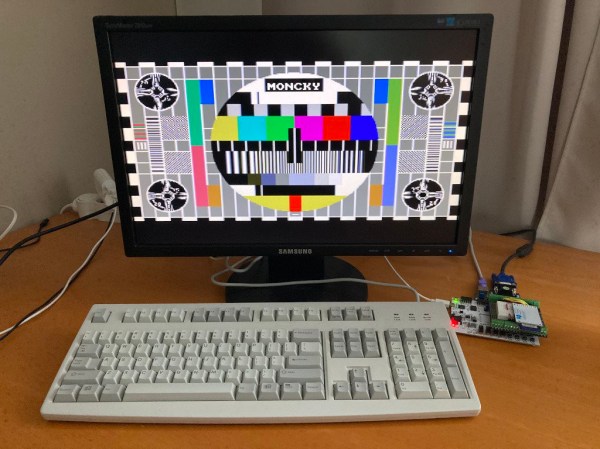What’s the killer app for FPGAs? For some people, the allure is the ultra-high data throughput for parallelizable tasks, which can enable some pretty gnarly projects. But what if you’re just starting out? How about 1980s style video games?
The MiSTer FPGA project created a bit of FPGA hardware that makes it easy to build essentially any old school video game or computer platform. That’s a massive clean slate. Of course, you can simply download someone else’s Atari ST or Commodore 64 setup and load it up, but if you want to learn FPGAs while recreating old-school video game machines, you’re going to want to get your hands dirty.
[Mister Retro Wolf] started up a video series last winter (trailer embedded below) where he’s embarked on a project to recreate a classic video game machine from the ground up using the MiSTer FPGA platform. In particular, he’s going to recreate the Namco Tank Battalion arcade game, from the schematics, in Verilog.
This is literally building a 6502-based video game machine from scratch (in gateware), so if you’re interested in retrocomputing or FPGAs, you’ll have something to learn here. He’s gotten through the CPU, screen, tilemap graphics, and memory so far, but it’s not done yet. To follow along, get yourself some hardware and you can probably catch up.
We’ve covered the MiSTer FPGA project before, of course, because we think it’s cool. And if a video game arcade machine is going to be your gateway drug into the seedy world of programmable gates, then so be it.
Continue reading “Will MiSTer Fool You Into Learning FPGAs?”

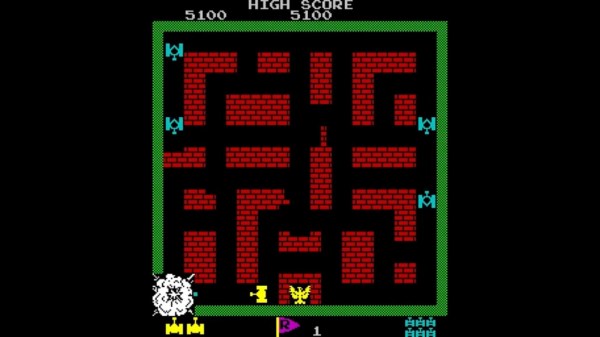
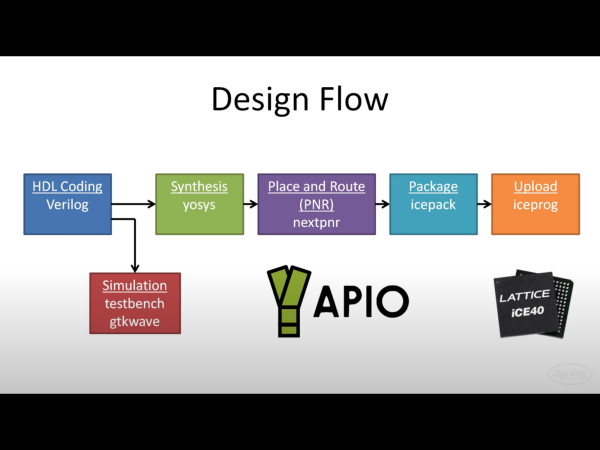
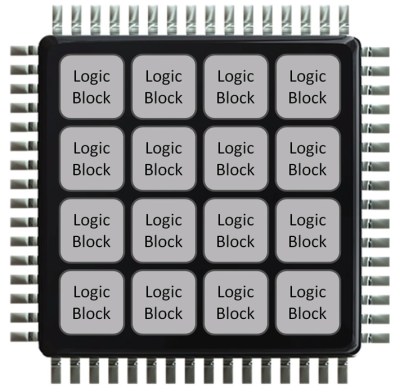
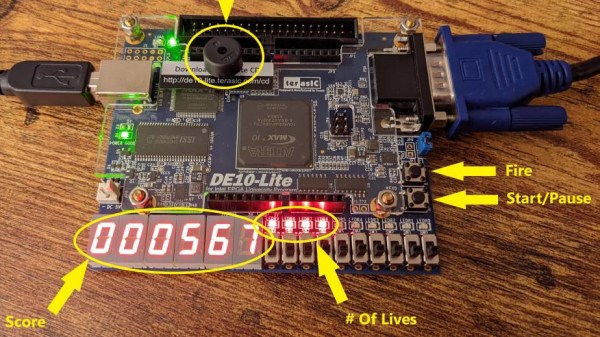
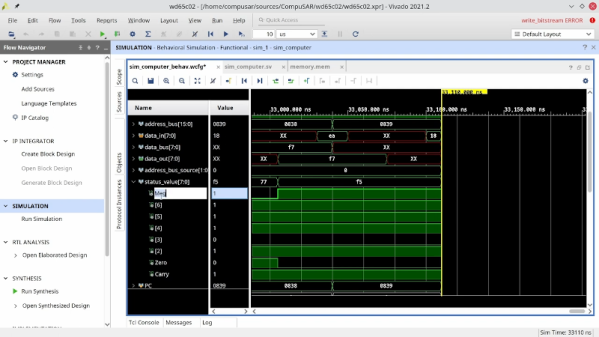
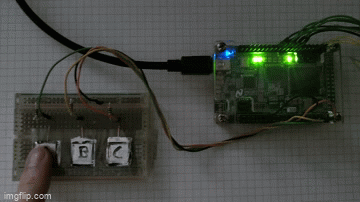

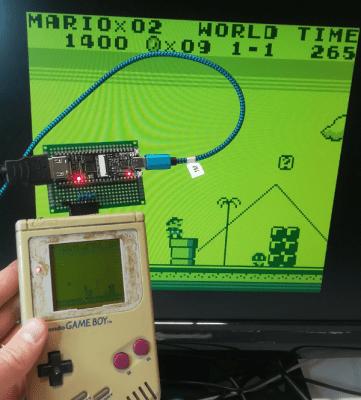 Getting the image data out of the Game Boy is surprisingly straightforward, and
Getting the image data out of the Game Boy is surprisingly straightforward, and