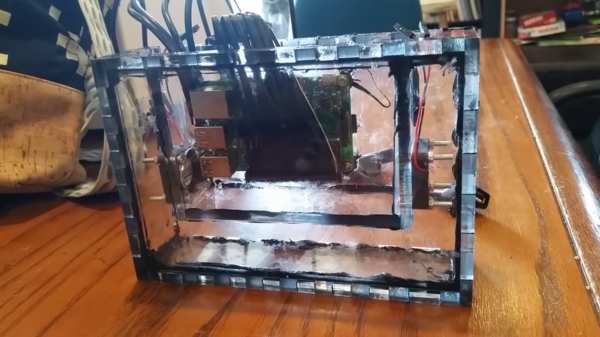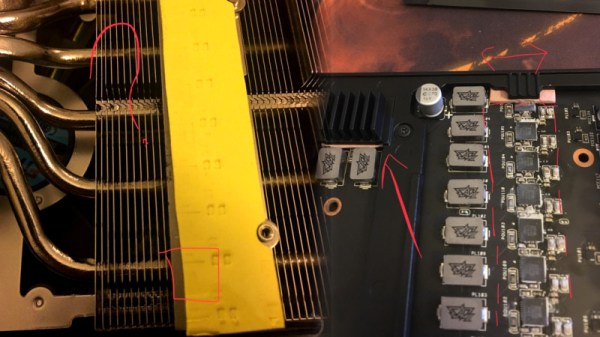It is said that you’re not a sysadmin if you haven’t warmed up a sandwich on server. OK, it’s not widely said; we made it up, and only said it once, coincidentally enough after heating up a sandwich on a server. But we stand by the central thesis: never let a good source of excess thermal energy go to waste.
[Joseph Marlin] is in the same camp, but it’s not lunch that he’s warming up. Instead, he’s using the heat generated by his Folding@Home rig to sprout seeds for beautiful tropical flowers. A native of South Africa Strelitzia reginae, better known as the striking blue and orange Bird of Paradise flower, prefers a temperature of at least 80° F (27° C) for the two months its seeds take to sprout. With all the extra CPU cycles on a spare laptop churning out warm air, [Joseph] rigged an incubator of sorts from a cardboard box. A 3D-printed scoop snaps over the fan output on the laptop and funnels warm air into the grow chamber. This keeps the interior temperature about 15 degrees above ambient, which should be good enough for the seeds to sprout. He says that elaborations for future versions could include an Arduino and a servo-controlled shutter to regulate the temperature, which seems like a good idea.
The Bird of Paradise is a spectacular flower, but if growing beautiful things isn’t your style, such a rig could easily sprout tomatoes or peppers or get onions off to a good start. No matter what you grow, you’ll need to basics of spinning up a Folding@Home rig, which is something we can help with, of course.