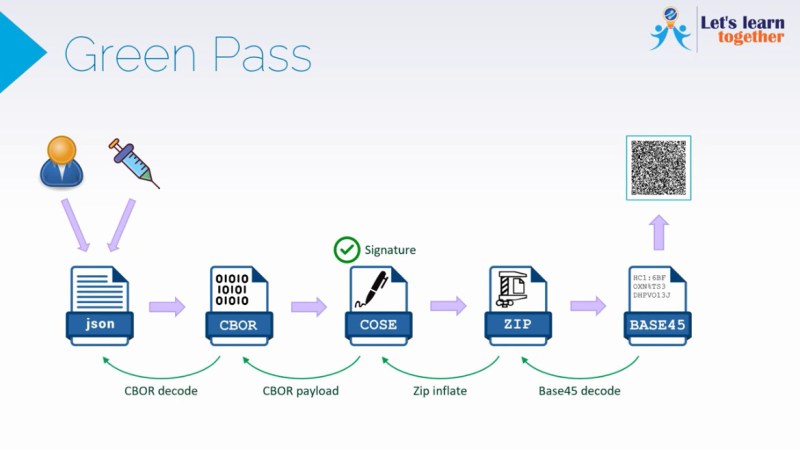Recently [mit41301] wondered about increasing the data capacity of QR codes, and was able to successfully triple the number of bits using color. He chose the new rectangular micro QR code (rMQR) standard which was adopted last year as ISO/IEC 23941:2022. This rectangular-shaped QR code is designed to be used on narrow spaces, with an aspect ratio similar to that of a traditional 1D bar code. There are quite a few variations of rMQR, but the largest can hold 361 bytes. The basic idea is to generate three different rMQR codes, coloring them as red, green, blue, and merging the result. Decoding is performed by separating the color image into its RGB components and then decoding the resulting three images.
To do these experiments, [mit41301] took advantage of readily available tools. Generating rMQR codes can be done with this Python module by [Takahiro Tomita], who also makes the generator available online. Or if you’re more comfortable with Go, check out this repository by [Ichinose Shogo]. As a proof-of-concept, [mit41301] takes the first 449 digits of pi, plus the decimal point, and splits them into three each 150 byte chunks. Then he uses the image manipulation program ImageJ, an open-source Java program developed at the National Institutes of Health, to implement the combination and deconstruction processes.

There might be a few pitfalls if you want to do this outside the laboratory, however. First of all, this standard is reasonably new, and after a brief search this author couldn’t find any decoder that would recognize rMQR codes, nor any software modules or libraries. Research into colorization of QR codes, known as HCC2D (High Capacity Colored 2-Dimensional) codes has been ongoing. One issue is that correcting for arbitrary chromatic abnormalities in a scanner’s lens requires a baseline color palette in the code, which eats up some of the newly-gained data capacity.
Nonetheless, we really do like this concept. Do you have any applications of QR codes in your projects where coloring could be helpful? Is anyone using (monochrome) rMQR codes and if so, how are you scanning them? Check out our overview of barcodes, their history, and their future, in this recent article.







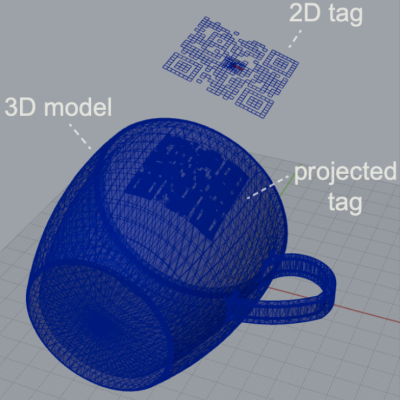 One simple proof of concept is a wireless router with its SSID embedded into the side of the device, and the password embedded into a different code on the bottom to ensure that physical access is required to obtain the password. Mundane objects can have metadata embedded into them, or provide markers for augmented reality functionality, like tracking the object in 3D.
One simple proof of concept is a wireless router with its SSID embedded into the side of the device, and the password embedded into a different code on the bottom to ensure that physical access is required to obtain the password. Mundane objects can have metadata embedded into them, or provide markers for augmented reality functionality, like tracking the object in 3D.