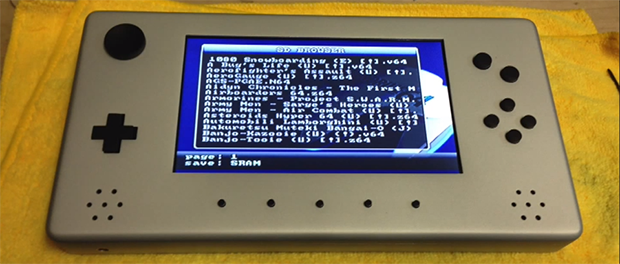[Firewalker] has designed a great pellet burning boiler (translated). Wood and biomass pellets have gained popularity over the last few years. While freestanding stoves are the most popular method of burning the pellets, [Firewalker] went a different route. He’s converted a boiler from what we assume was oil to pellet power. An Arduino controls the show, but don’t hold it against him. [Firewalker] is just using the Arduino as an AVR carrier board.The software is all written in C using AVR studio. The controller’s user interface is pretty simple. A two-line character based LCD provides status information, while input is via buttons. Once the system is all set up, thermostats are the final human/machine interface.
Burning pellets requires a bit of prep. A cleanup of the burn chamber must be performed before each burn. The AVR is programmed to handle this. Once the chamber is clean, new pellets are fed in via an auger system. The burner is monitored with a standard flame sensor. When the fire is up the pellets feed in until the boiler gets up to temp. Then the system enters a standby mode where it feeds in just enough pellets to maintain the flame. When the thermostats stop calling for heat, the whole system shuts down, ready for the next burn.