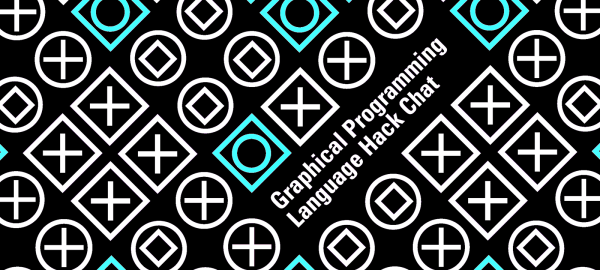There is a long history of graphical programming languages. Some people don’t like to code, and for them, graphical programming languages replace semicolons and brackets with easy-to-understand boxes and wires.
 This Friday, we’re going to be talking about graphical programming languages with [Boian Mitov]. He’s a software developer, founder of Mitov Software, and the creator of Visuino, a graphical programming language for the embedded domain. He specialized in video, audio, DSP, DAQ, industrial automation, communications, computer vision, artificial intelligence, as well as parallel and distributed computing. [Boian] is the author of the OpenWire open source technology, the IGDI+ open source library, the VideoLab, SignalLab, AudioLab, PlotLab, InstrumentLab, VisionLab, IntelligenceLab, AnimationLab, LogicLab, CommunicationLab, and ControlLab libraries, OpenWire Studio, Visuino, and author of the “VCL for Visual C++” technology.
This Friday, we’re going to be talking about graphical programming languages with [Boian Mitov]. He’s a software developer, founder of Mitov Software, and the creator of Visuino, a graphical programming language for the embedded domain. He specialized in video, audio, DSP, DAQ, industrial automation, communications, computer vision, artificial intelligence, as well as parallel and distributed computing. [Boian] is the author of the OpenWire open source technology, the IGDI+ open source library, the VideoLab, SignalLab, AudioLab, PlotLab, InstrumentLab, VisionLab, IntelligenceLab, AnimationLab, LogicLab, CommunicationLab, and ControlLab libraries, OpenWire Studio, Visuino, and author of the “VCL for Visual C++” technology.
For this Hack Chat, we’re going to be talking about ways to make programming microcontrollers easier. The focus of this discussion is Visuino, a graphical programming environment. Visuino allows anyone to program an Arduino, Teensy, or an ESP simply by connecting wires and choosing some logic. Think of it as a step above the programming environment that came with the Lego Mindstorms, Scratch, or whatever else MIT was coming out with in the early ‘aughts.
You are, of course, encouraged to add your own questions to the discussion. You can do that by leaving a comment on the Hack Chat Event Page and we’ll put that in the queue for the Hack Chat discussion.
Our Hack Chats are live community events on the Hackaday.io Hack Chat group messaging. This week is just like any other, and we’ll be gathering ’round our video terminals at noon, Pacific, on Friday, May 25th. Here’s a clock counting down the time until the Hack Chat starts.
Click that speech bubble to the right, and you’ll be taken directly to the Hack Chat group on Hackaday.io.
You don’t have to wait until Friday; join whenever you want and you can see what the community is talking about.

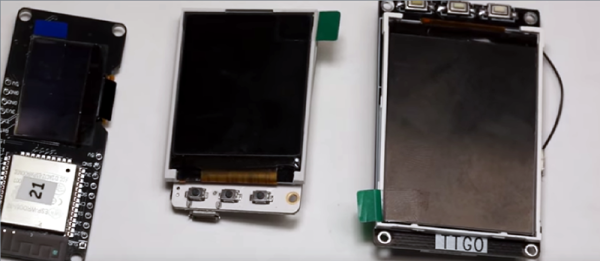
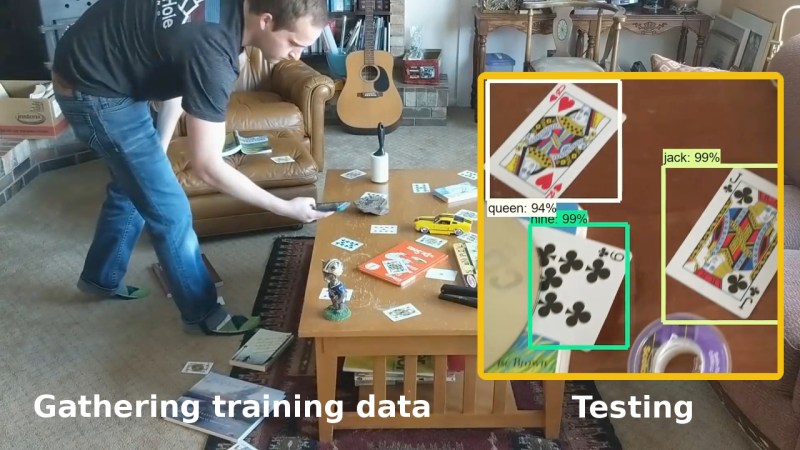
 You’ll need a few hundred images of your objects. These can either be scraped from an online source like Google’s images or you get take your own photos. If you use the latter approach, make sure to shoot from various angles, rotations, and with different lighting conditions. Fill your background with various other things and even have some things partially obscuring your objects. This may sound like a long, tedious task, but it can be done efficiently. [Edje Electronics] is working on recognizing playing cards so he first sprinkled them around his living room, added some clutter, and walked around, taking pictures using his phone. Once uploaded, some easy-to-use software helped him to label them all in around an hour. Note that he trained on 24 different objects, which are the number of different cards you get in a
You’ll need a few hundred images of your objects. These can either be scraped from an online source like Google’s images or you get take your own photos. If you use the latter approach, make sure to shoot from various angles, rotations, and with different lighting conditions. Fill your background with various other things and even have some things partially obscuring your objects. This may sound like a long, tedious task, but it can be done efficiently. [Edje Electronics] is working on recognizing playing cards so he first sprinkled them around his living room, added some clutter, and walked around, taking pictures using his phone. Once uploaded, some easy-to-use software helped him to label them all in around an hour. Note that he trained on 24 different objects, which are the number of different cards you get in a 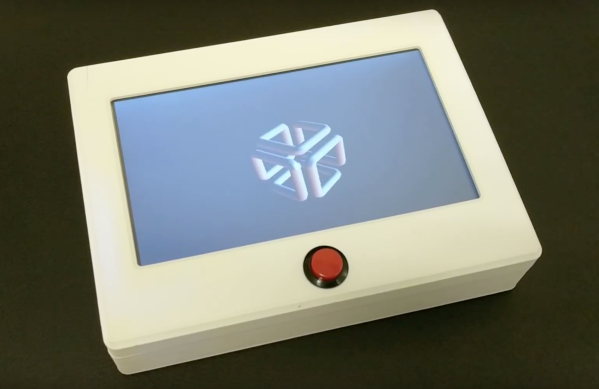
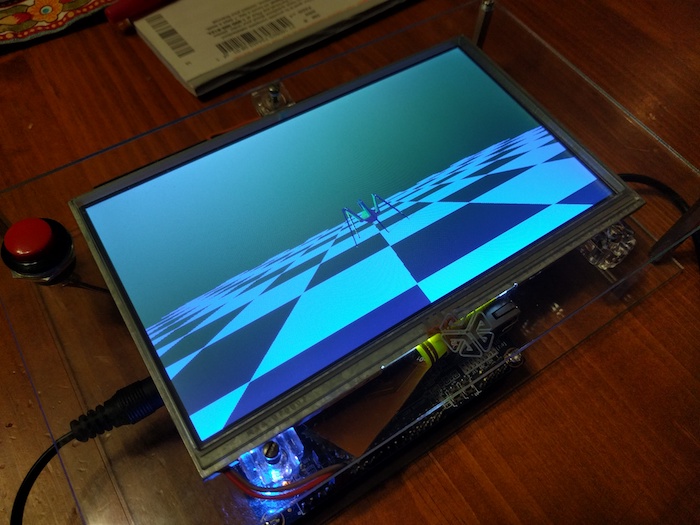
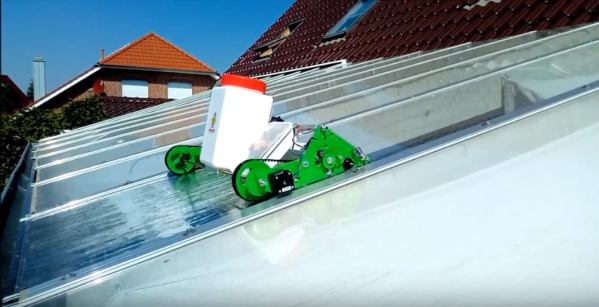
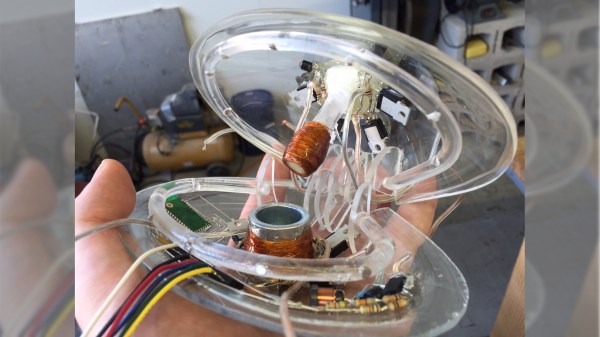
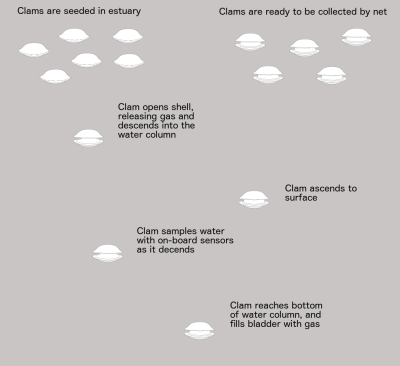 The clams contain the electronics, sensors, and means of descending and ascending within their shells. A bunch of them are dropped overboard on the surface. Their shells open, allowing the gas within to escape and they sink. As they descend they sample the water. When they reach the bottom, gas fills a bladder and they ascend back to the surface with their data where they’re collected in a net.
The clams contain the electronics, sensors, and means of descending and ascending within their shells. A bunch of them are dropped overboard on the surface. Their shells open, allowing the gas within to escape and they sink. As they descend they sample the water. When they reach the bottom, gas fills a bladder and they ascend back to the surface with their data where they’re collected in a net.