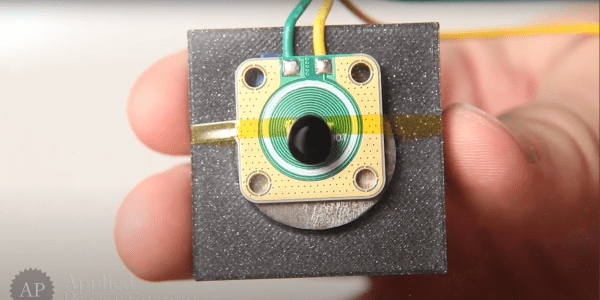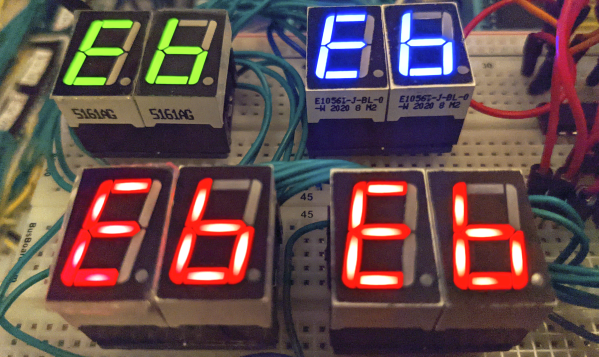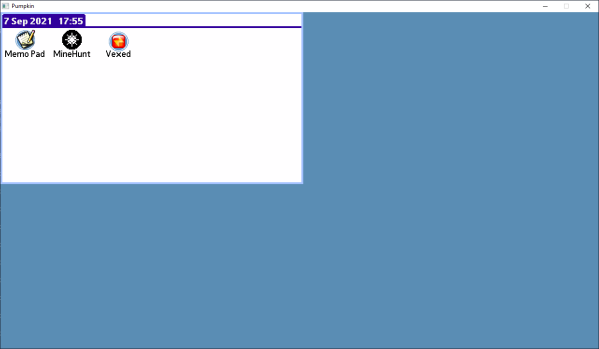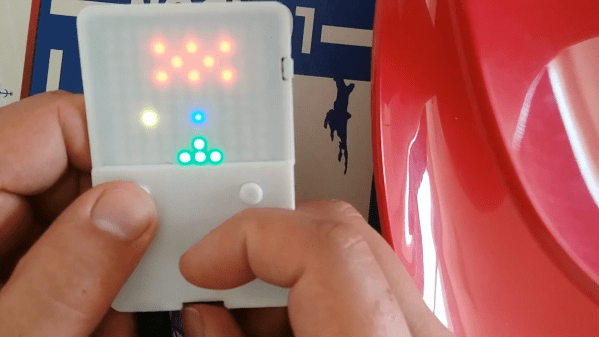Air cannons are fun, and became a part of mainstream culture with the popular Airzooka toy. Of course, cocking and firing the Airzooka gets tiring after a while, and they’re kind of a little small. This build from [1alembic] delivers on both those counts.

The result is a bigger air cannon that repeatedly fires all by itself. The cannon itself is built out of a trash can with the bottom cut out. It’s then fitted with a diaphragm made out of a heavy-duty trash bag covered in duct tape for added strength. Latex hose is then installed inside the trash can, attached to the diaphragm. Thus, the diaphragm can be pulled back, and when released, it’s pulled forward, creating a rush of air through the trash can which generates a vortex ring just like the smaller Airzooka.
The automation of the cannon is beautifully simple. A string is attached to the back of the diaphragm, and wrapped around a rod so it can be wound up. This allows a wiper motor to turn the rod via a set of gears, pulling the diaphragm back.
However, the drive gear on the wiper motor has half its teeth missing. The system is then set up so that once the diaphragm is pulled right back, the drive gear gets to the missing teeth, allowing the winder rod to spin back freely as the diaphragm shoots forward, firing the air cannon. The cycle then repeats as the drive gear re-engages the winding mechanism.
Paired with a smoke machine, the air cannon will whirr away, firing beautiful smoke rings at regular intervals until it’s switched off. It’s an elegant thing that we’d love to leave set up at a party to add some atmosphere. We’ve seen other air cannons built with some real fire-power, too. Video after the break.