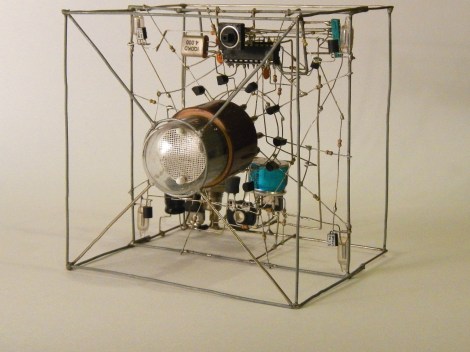While it is hard to tell with a photo, this robot looks more like a model of an old- fashioned clock than anything resembling a Nixie tube. It’s the kind of project that could have been created by anyone with a little bit of Arduino tinkering experience. In this case, the 3D printer used by the Nixie clock project is a Prusa i3 (which is the same printer used to make the original Nixie tubes).
The Nixie clock project was started by a couple of students from the University of Washington who were bored one day and decided to have a go at creating their own timepiece. After a few prototypes and tinkering around with the code , they came up with a design for the clock that was more functional than ornate.
The result is a great example of how one can create a functional and aesthetically pleasing project with a little bit of free time.
Confused yet? You should be.
If you’ve read this far then you’re probably scratching your head and wondering what has come over Hackaday. Should you not have already guessed, the paragraphs above were generated by an AI — in this case Transformer — while the header image came by the popular DALL-E Mini, now rebranded as Craiyon. Both of them were given the most Hackaday title we could think of, “A 3D-Printed Nixie Clock Powered By An Arduino Runs This Robot“, and told to get on with it. This exercise was sparked by curiosity following the viral success of AI generators, which posed the question of whether an AI could make a passable stab at a Hackaday piece. Transformer runs on a prompt model in which the operator is given a choice of several sentence fragments so the text reflects those choices, but the act of choosing could equally have followed any of the options.
The text is both reassuring as a Hackaday writer because it doesn’t manage to convey anything useful, and also slightly shocking because from just that single prompt it’s created meaningful and clear sentences which on another day might have flowed from a Hackaday keyboard as part of a real article. It’s likely that we’ve found our way into whatever corpus trained its model and it’s also likely that subject matter so Hackaday-targeted would cause it to zero in on that part of its source material, but despite that it’s unnerving to realise that a computer somewhere might just have your number. For now though, Hackaday remains safe at the keyboards of a group of meatbags.
We’ve considered the potential for AI garbage before, when we looked at GitHub Copilot.