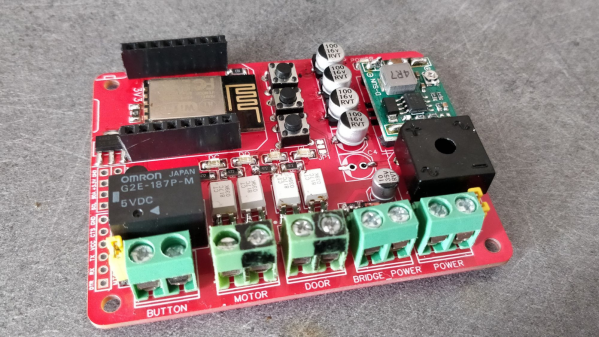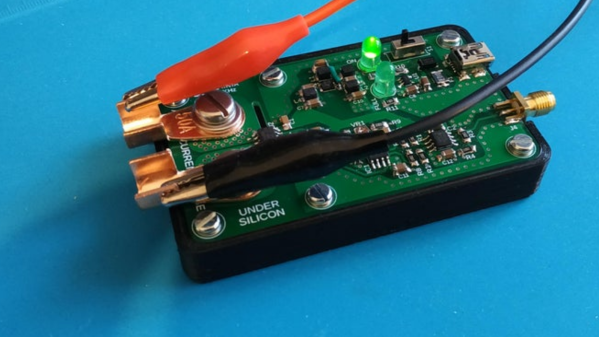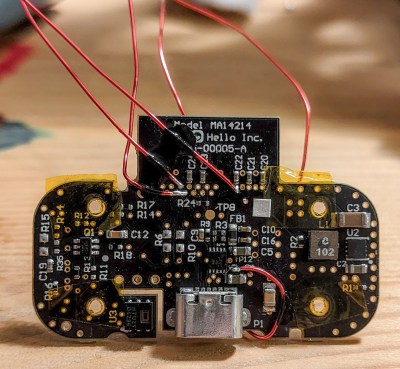[Mansour Behabadi] wanted to harness the high power capability of USB-C using as simple a hardware design as possible. After some research and experimental prototyping, he designed the fpx — an easy to use USB‑C power delivery board. The fpx is an improved follow up to his earlier USB PD project fabpide2 which we featured some time back. However, practical implementation of the USB PD protocol can be a bed of thorns. Negotiating power delivery usually requires a dedicated PD controller coupled with a micro-controller for user control.
With USB PD, a USB-C port can be configured as either a source, a sink, or both and allows connected devices to negotiate up to 100 W (20 V, 5 A) of power. The fpx is based around the popular STUSB4500 PD controller, which does most of the PD heavy lifting. To program the STUSB4500, he used an ATtiny 816 micro-controller, whose UPDI programming and debugging interface consumes lower board real estate.
However, what’s a little bit different is the way the fpx is programmed — by sending binary black and white flashes from any device that can display a web page. Using light isn’t a particularly new way of programming. We’ve seen it used almost a decade back by WayneAndLayne for their Blinky PoV projects, and later by the Electric Imp’s BlinkUp app. The fpx uses a similar method to read flashes of light from a screen which are picked up by a photo-transistor connected to the ATtiny. The ATtiny then communicates with the STUSB4500 over I2C. This eliminates the requirement for special software or an IDE for programming and doesn’t need any physical cable connection. Check out [Mansour]’s blog post where he walks us through the details of how he managed to wrangle the optical programming challenge.
Many of the commercially available USB PD decoy/detector/trigger boards use either solder jumpers or a switch with an RGB LED to adjust Power Delivery Output (PDO). [Mansour]’s method may be a little more robust and reliable. The STUSB4500 can store two separate PDO values and can negotiate with a source according to its capability. If the source cannot offer either of these options, the fpx can either request for a minimal 5 V / 100 mA setting, or disable the output. The fpx is an open source project, accessible on Github. Check out the video after the break for an overview of the fpx.

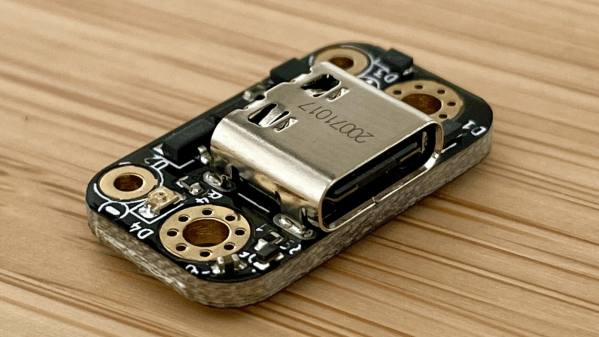
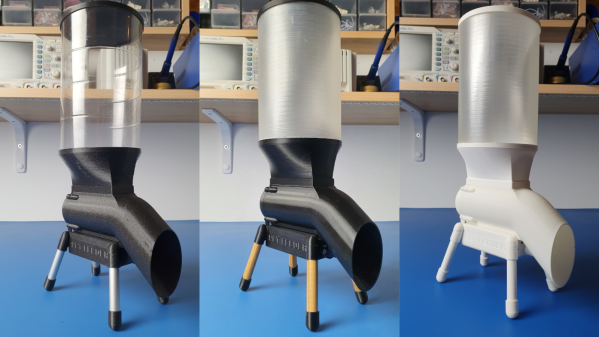
 But by far the most effort he needed was in getting the mechanical design perfected. He had to go through several rounds of prototype iterations – after all, his cat deserved the very best in feeder design. The basic parts of the design are simple – a stepper motor drives an auger that pushes the cat food from the main container and deposits it in the bowl. Check out the detailed assembly instructions and pictures on his blog. The best part of his design is how easy it is to take it apart the feeder for cleaning. The stepper motor is held in place by a snap fit end piece without using any screws. The main body then just slides out from the top of the electronics box. Check out [Sebastian]’s cat feeder video after the break for details.
But by far the most effort he needed was in getting the mechanical design perfected. He had to go through several rounds of prototype iterations – after all, his cat deserved the very best in feeder design. The basic parts of the design are simple – a stepper motor drives an auger that pushes the cat food from the main container and deposits it in the bowl. Check out the detailed assembly instructions and pictures on his blog. The best part of his design is how easy it is to take it apart the feeder for cleaning. The stepper motor is held in place by a snap fit end piece without using any screws. The main body then just slides out from the top of the electronics box. Check out [Sebastian]’s cat feeder video after the break for details.