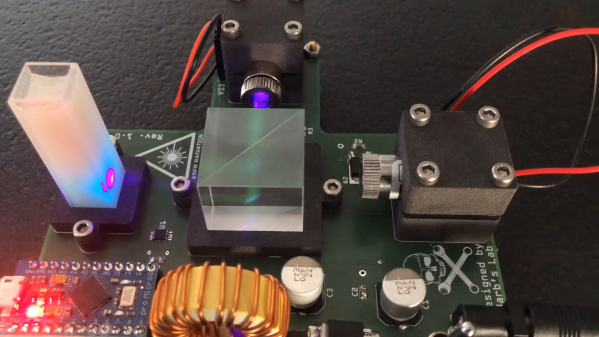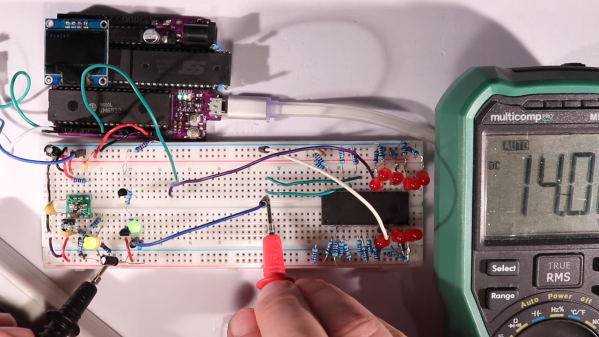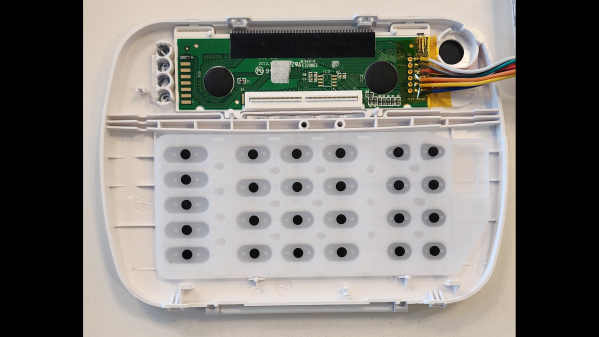Just a few hours ago, NASA dropped some devastating news: Ingenuity will fly no more. Three years after dropping from the belly of the Perseverance rover and after 72 flights through the thin Martian atmosphere, the little helicopter that could now can’t, after having sustained damage to one or more of its rotors during its final landing.

NASA’s terminal diagnosis of Ingenuity comes from a photo from one of the helicopter’s cameras, which shows a chunk missing from the tip of one of its rotors, likely caused by a rough landing after transiting a flat, sandy area that may have confused the aircraft’s navigational cameras.
While this is anything but good news, it’s not at all unexpected and in a way long overdue. Ingenuity was designed for a primary mission of just five flights, which it accomplished all the way back in May of 2021. There was heavy speculation at the time that Ingenuity might not even do that; we can recall one of the team members suggesting the odds were that Ingenuity’s tenure as the first controlled powered flying machine on another world would end as twisted wreckage in the newest, smallest crater on Mars.
But happily, Ingenuity proved the oddsmakers — and possibly those wishing to temper expectations — spectacularly wrong. In fact, by the fourth flight, it was clear that Ingenuity was in it for the long haul, enough so that NASA redefined its mission to “operational demonstration” and gave it another 30 sols of flight time. This gave the team the flight time needed to prove the helicopter’s worth as a scout for Perseverance and not just a distracting sideshow from the primary mission of searching for signs of ancient life on Mars.