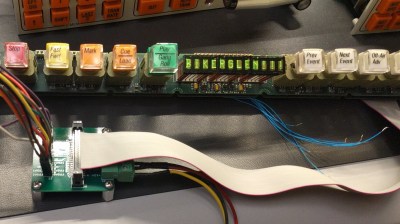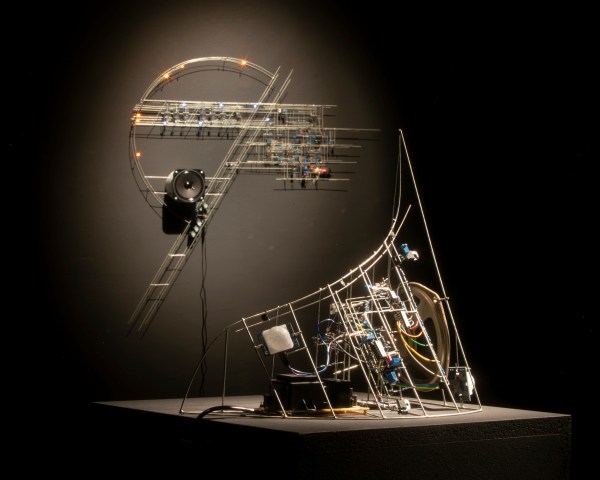There are five winners of the Hackaday Circuit Sculpture contest, and every one of them comes as no surprise, even in a tightly packed race to the top.
Beginning with the gorgeous photo above, we have [Eirik Brandal’s] waldian being named the most beautiful. Imagine this hanging on your living room wall, then head over and listen to the video demo as it’s light-actuated synthesizer chimes like distant (or maybe not so distant) church bells. This isn’t a one-off dip into circuit sculpture for [Eirik], we featured his broader body of work back in 2018, all of it worth checking out in more depth.
The glowing mask is actually made of PCB. The seams are secured with super glue bolstered with baking soda. The labor behind this one is intense. As we mention back in September, the project took place over about two years, mostly due to the sheer volume of cutting and sanding [Stephen Hawes] needed to do to bring together so many pieces. This one grabbed him the most artistic award.
[Jiří Praus] takes the top spot for best video with his luminescent RGB LED sphere. We swooned over this one when it first dropped back in December. [Jiří] shows off a combination of patience and ingenuity by using a 3D-printed mold to hold each LED while he soldered brass rod in place to serve as both electrical and mechanical support.
Speaking of molds, one of the challenges was to show off the best jig for creating a circuit sculpture. [Inne’s] Soft Soldering Jig provides the channels needed to keep crisp right angles on the brass rod as you work, with voids to position components at intersections for soldering. Drawing on the advice of numerous circuit sculpture success from people like [Mohit Bohite] and [Jiří Praus], he was looking for a way to easily position everything on a surface that would not be burnt by the soldering iron. The answer comes in the form of Silicone jigs made with 3D-printed molds.
Finally we have the Binary Calculator project which won the most functional award. While it does operate as a binary calculator, the beauty of it is not to be overlooked. Among its many attributes are a set of cherry-wood keycaps that were milled for the project and a bell-jar display stand where the calculator rests and serves as a binary clock when not in use. You may remember seeing our feature of this project last week.
As prizes, the binary calculator, orb, and wall sculpture creators will each be receiving $200 in goodies from Digi-Key who sponsored the contest and will be featuring entries in a 2021 wall calendar. Creators of the soldering jig and the PCB mask will receive a $100 Tindie gift card.