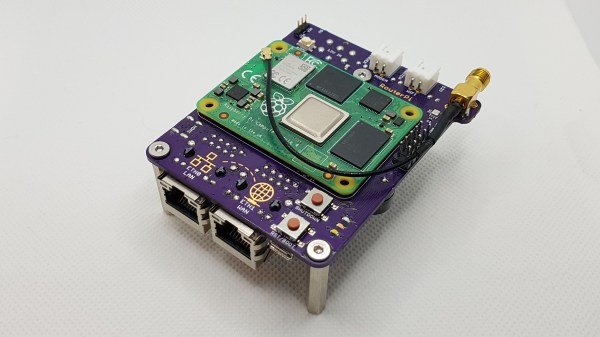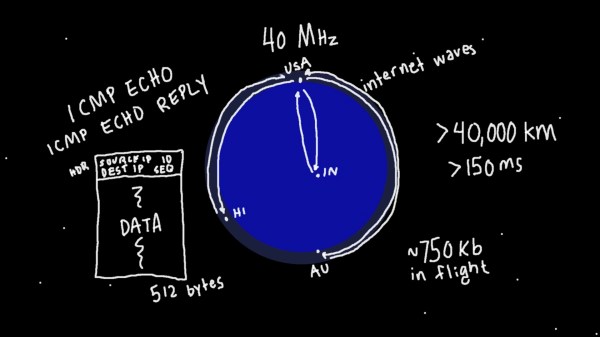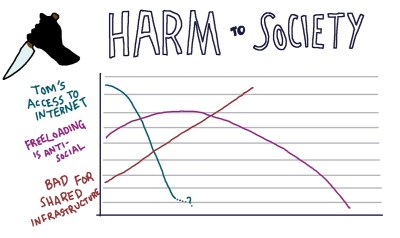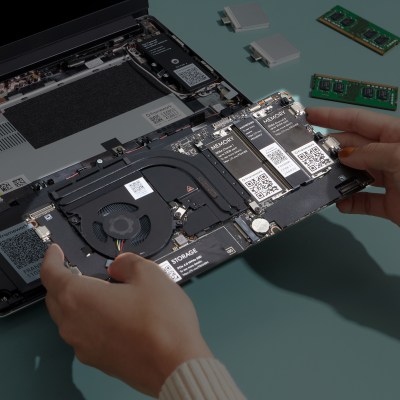At over 1230 km (764 mi) in length, $10 billion in cost, and over a decade in the making, the Nord Stream 2 pipeline was slated to connect the gas fields of Russia to Western Europe through Germany. But with the sanctions against Russia and the politics of the pipeline suffering a major meltdown, this incredible feat of engineering currently sits unused. What does it take to lay so much underwater pipe, and what challenges are faced? [Grady] over at Practical Engineering lays out out nicely for us in the video below the break.

As with any undersea pipeline or cable, a survey had to be done. Instead of just avoiding great chasms, underwater volcanos, or herds of sharks with lasers, planners had to contend with culturally important shipwrecks, territorial waters, and unexploded ordnance dating from the second world war. Disposing of this ordinance in a responsible way meant employing curtains of bubbles around the explosion to limit the propagation of the explosion through the water- definitely a neat hack!
Speeding up the job meant laying several sections of pipe at once, and then tying them together after they were laid. The sheer amount of engineering, manpower and money involved are nothing short of staggering. Of course [Grady] makes it sound simple, and even shares his take on some of the geopolitical issues involved, such as Germany refusing to certify the line for use after the Russian invasion of Ukraine. So far, the $10 billion pipeline is unused, and even Shell has walked away from its $5 billion investment.
Be sure to watch the whole video for even more fascinating details about the Nord Stream 2’s amazing engineering and construction. Check out a Robot Eel concept for the maintenance of underwater pipelines too.
Continue reading “All Dressed Up And Nowhere To Flow: Russia’s Nord Stream 2 Pipeline”