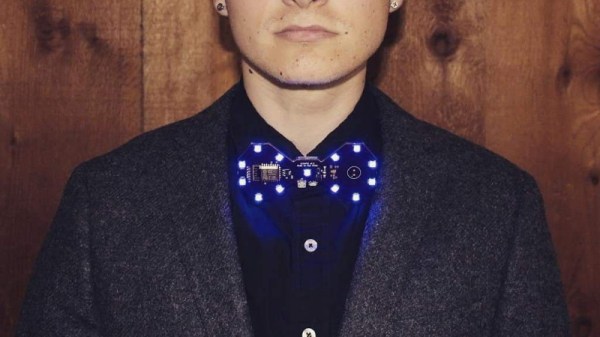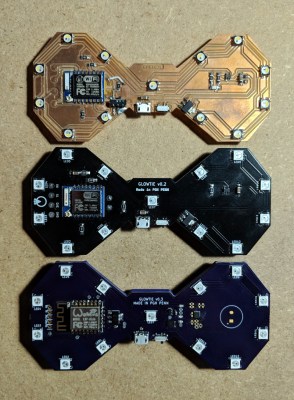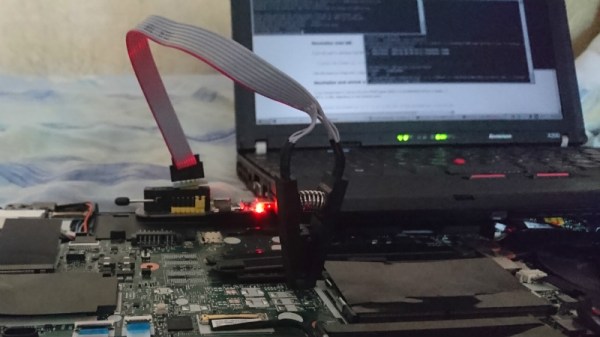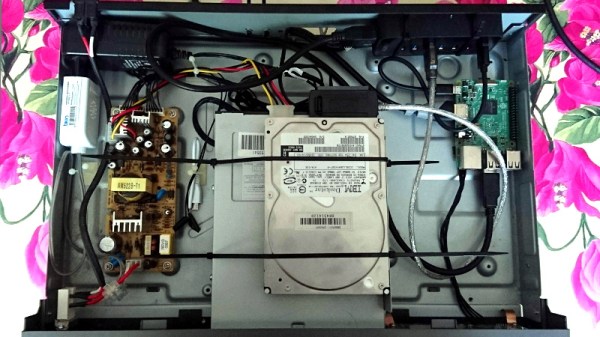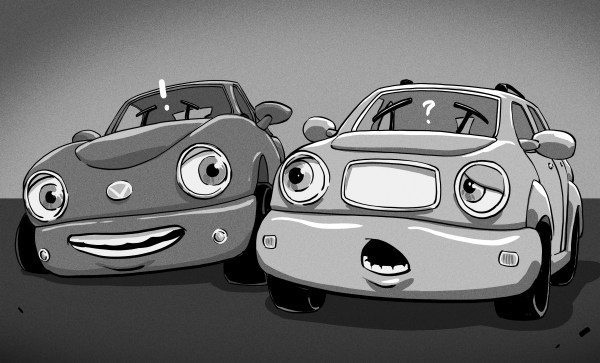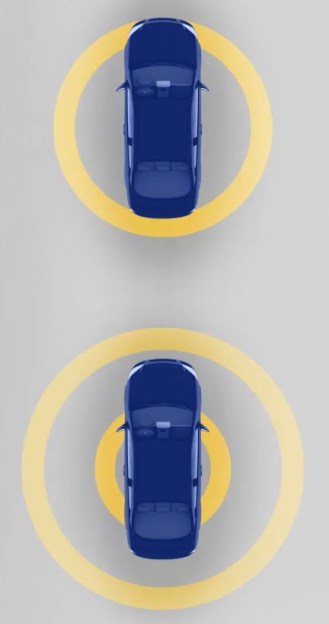During the summer months it might be known as “America’s Playground”, but around this time of year, Atlantic City is generally the destination of choice for bus loads of seniors looking to burn up some of that fixed income. Of course, that was before the WOPR Summit came to town. From March 1st to the 3rd, it promises to transform Bally’s Hotel and Casino on the famous Atlantic City Boardwalk into a high-tech oasis in a sea of oxygen tanks and walkers. There might not be any fun in the sun to be had at this time of year, but a full schedule of talks and workshops covering everything from penetration testing to ham radio is more our speed anyway.
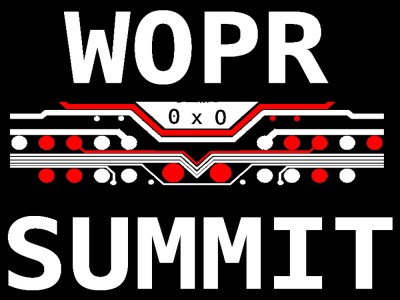 There’s still a couple days to register for WOPR online at a discount, but naturally they’ll be happy to take your money at the door if you miss the cutoff. As of this writing, there’s even still rooms left at Bally’s for the special WOPR rate, which you’ll probably want to take advantage of as the schedule has events running until well past our normal bedtime.
There’s still a couple days to register for WOPR online at a discount, but naturally they’ll be happy to take your money at the door if you miss the cutoff. As of this writing, there’s even still rooms left at Bally’s for the special WOPR rate, which you’ll probably want to take advantage of as the schedule has events running until well past our normal bedtime.
WOPR looks like it will be a nice mix between hardware and software, with a generous sprinkling of InfoSec. Presentations such as “Strategies for your projects: Concept to Prototype” and “Being Q. — Designing Hacking Gadgets” sound like classic Hackaday fare. But even if you aren’t normally into the security scene, talks such as “Ham Hacks: Breaking into Software Defined Radio” and “An Introduction to IoT Penetration Testing” seem like they’ll be an excellent way to cross the divide. In between the talks, they promise to have a hackerspace up and running for you to check out, complete with soldering classes and contests.
It’s not often that you get to witness the birth of a new hacking conference, especially one on the East Coast, so Hackaday will be shaking off the last bits of our long winters nap as I catch the next bus out of the Senior Center that’s headed towards the Boardwalk. Track me down and you might even be able to take some of our Jolly Wrencher stickers home along with your slot machine winnings. But even if you can’t make it to America’s rather chilled and blustery playground this weekend, I’ll be sure to report on all the highlights so you can live vicariously through the comforting flicker of your favorite screen.