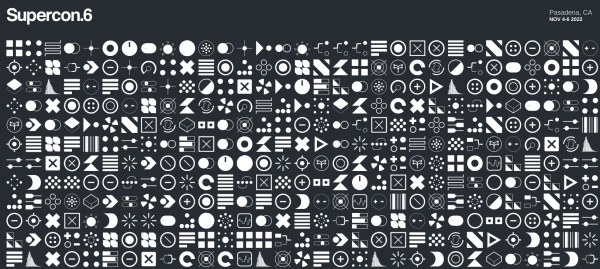We’ve seen many cyberdecks and home built computers in our time here at Hackaday, but we’ve not seen many so tiny and so neatly built as this one from [Carter Hurd]. It takes the form of a tiny retro PC with a working display and keyboard, and we like it a lot.
The diminutive computer started life as a neat little retro themed Bluetooth speaker that a company bravely sent him for a project when he declined the chance to review it. Out came the speaker and electronics, and in went a USB Blackberry keyboard with a custom made bezel where the speaker’s keys had been.
The display is a 4″ LCD designed for a Raspberry Pi, and somewhat incredibly, he trimmed its corners to fit into the case. Making the curved CRT-style display front was achieved with vacuum form plastic, and a new display bezel was 3D printed.
A full-size Raspberry Pi fits in the base of the unit, and here he admits that it’s not the tidiest job. Perhaps a Pi Zero would have been more unobtrusive, but either way from the top and front it’s a really cute little machine. It may not be the only tiny cyberdeck we’ve seen, but it’s certainly a well-built one.
Continue reading “Retro Speaker Becomes The Perfect Micro PC”