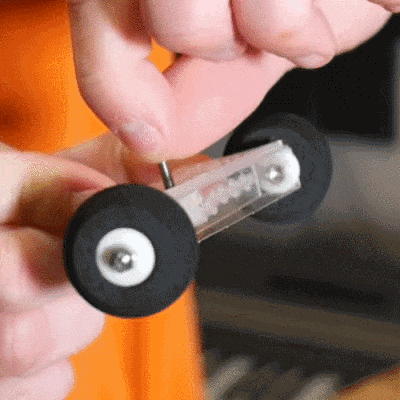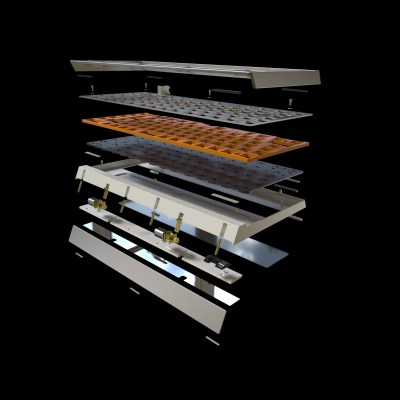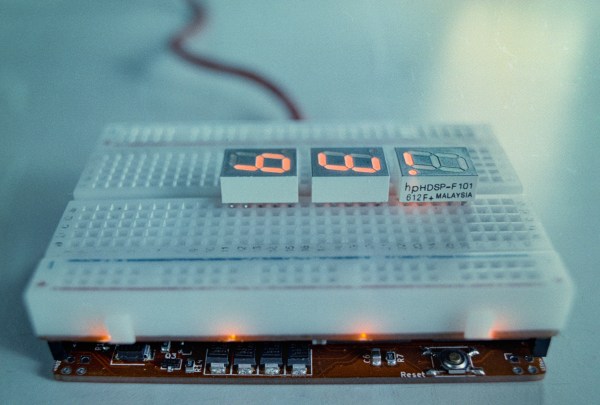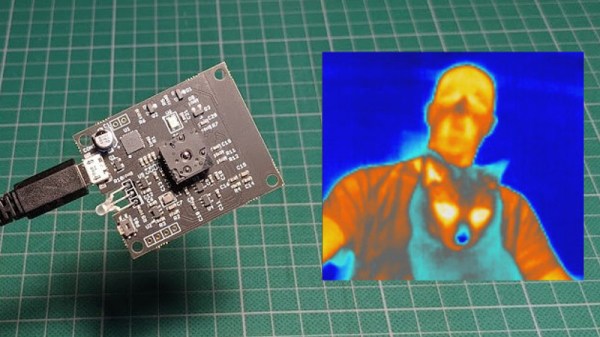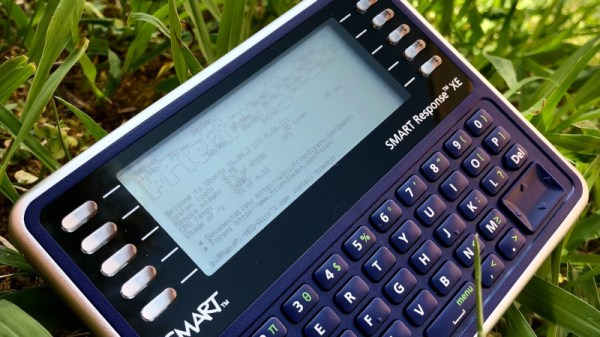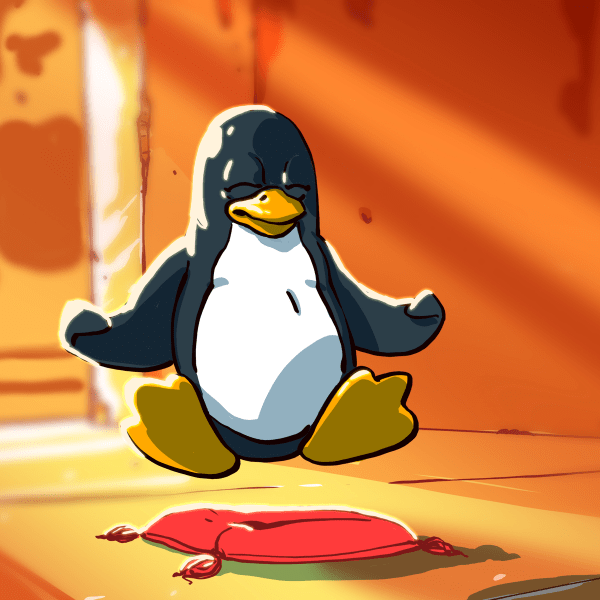Felling a tree properly is a skill that takes some practice to master, especially without causing any injuries or property damage. Getting the tree cut down though is sometimes only half of the battle, as the stump and roots need to be addressed as well. Unless you have a few years to wait for them to naturally decompose you might want to employ a stump grinder, and unless you want to spend a chunk of money on a stump grinding service or buy your own, you might want to do what [Workshop from Scratch] did and build your own.
This stump grinder isn’t anything to scoff at, either, and might even fool some into thinking it’s a consumer grade tool from a big box store. Far from it though, as almost everything down to the frame is custom machined specifically for this build. The only thing that isn’t built from scratch, including the cutting wheel, is the beefy 15 horsepower motor. Once it gets going it is able to carve stumps down to the ground in no time thanks especially to some gear reductions in the drive line from the motor to the cutting head.
Before anyone mentions safety, it looks like [Workshop from Scratch] has made some upgrades since his last project which was a gas-powered metal cutting chainsaw. Since then it looks like he has upgraded the sheet metal to something a little thicker, even though a stump grinder has arguably lower risk due to the slower speed of the cutting wheel and also to the fact that the cutting medium is wood and not metal. There are also brakes and an emergency shutoff switch. It sure seems like a fine addition to his collection of completely custom tools.
Continue reading “Building A Stump Grinder From The Ground Up”