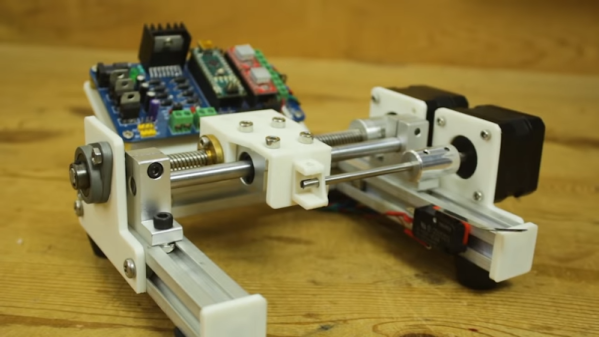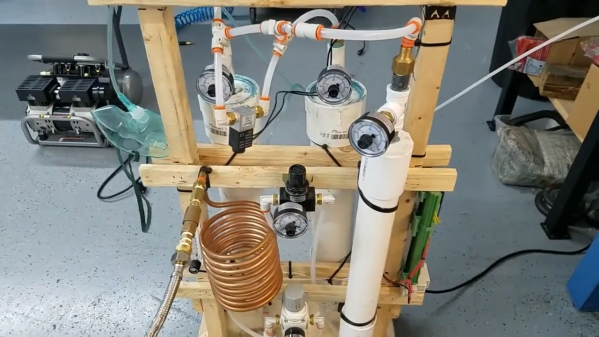In the last decades, our understanding of the Universe has made tremendous progress. Not long ago, “precision astronomy” was thought to be an oxymoron. Nowadays, satellite experiments and powerful telescopes on earth were able to measure the properties of our Universe with astonishing precision. For example, we know the age of the Universe with an uncertainty of merely 0.3%, and even though we still do not know the origin of Dark Matter or Dark Energy we have determined their abundance with a precision of better than 1%.
There is, however, one value that astronomers have difficulty in pinning down: how fast our universe is expanding. Or, more precisely, astronomers have used multiple methods of estimating the Hubble constant, and the different methods are converging quite tightly on two different values! This clearly can’t be true, but nobody has yet figured out how to reconcile the results, and further observations have only improved the precision, deepening the conflict. It’s likely that we’ll need either new astronomy or new physics to solve this puzzle.
The Discovery of the Expanding Universe
In the 1920s Edwin Hubble used the newly built telescope at Mount Wilson Observatory to study fuzzy objects known as nebulae. Back then, astronomers were arguing whether these nebulae are clouds of stars within our Milky Way or if they are whole different galaxies. Hubble discovered stars within these nebulae whose brightness slowly fades in and out. These were known as Cepheids and previously studied by Henrietta Levitt who showed that there was a tight relationship between the star’s intrinsic brightness and the period of its variation. This means Cepheids could be used as so-called standard candles which refers to objects whose absolute brightness is known. Since there is a simple relationship between how the brightness of an object decreases with distance, Hubble was able to calculate the distance of the Cepheids by comparing their apparent and intrinsic brightness. He showed that the Cepheid stars were not located within our galaxy and that nebulae are actually distant galaxies.
Hubble also measured the velocity at which these distant galaxies are moving away from us by observing the redshifts of spectral lines caused by the Doppler effect. He found that the further away the galaxy is located, the faster it is moving away from us described by a simple linear relationship.
The parameter H0 is what is known as the Hubble constant. Later the Belgian priest and physicist Georges Lemaître realized that the velocity-distance relationship measured by Hubble was evidence for the expansion of the Universe. Since the expansion of space itself causes other galaxies to move away from us we are not in any privileged location but the same effect would be measured from any other place in the Universe. An effect that is sometimes illustrated by drawing points on a balloon, when it is inflated the points move away from each other at a speed that depends on their distance. It is also better not to think of the cosmological redshift as being caused by a real velocity as the parameter v in the above equation can easily exceed the speed of light. Continue reading “How Fast Is The Universe Expanding? The Riddle Of Two Values For The Hubble Constant”