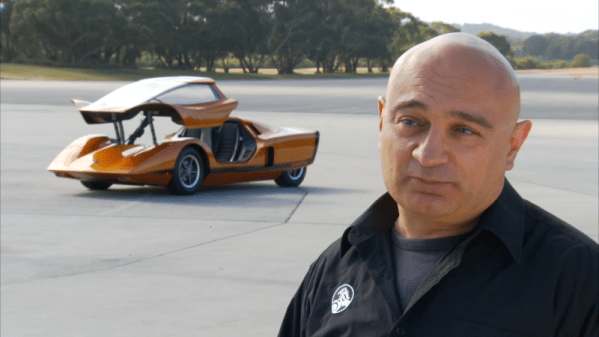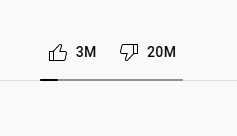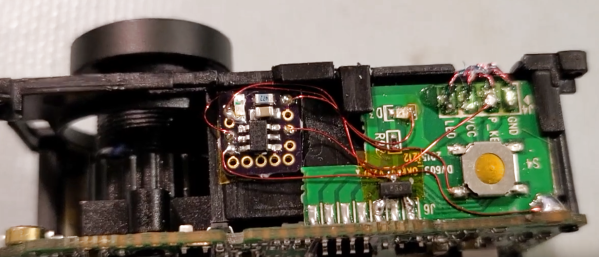If your friend told you their car had a backup camera, a digital dashboard, climate control, could scan for radio stations, and even helped stay on the road, you wouldn’t think much about it. Unless the year was 1969. The car — the Hurricane by Australian automaker Holden — was never a production vehicle. But it was way beyond the state of the art in 1969 and isn’t too dated, even today. The concept car was actually found in 1988 and restored by 2011. Honestly, it still looks great.
The car looks amazing and was meant to be a research vehicle and — probably — nice eye candy for the car shows. Seating two passengers with a mid-mounted 253 cubic inch V8, it featured many things we take for granted now: a backup camera, temperature control, and a (somewhat) digital dashboard, for example. There was a system to help it stay in lane, but that required magnets in the road — it was 1969, after all.
The fiberglass body was unique and had a canopy instead of doors. The power seats lifted up when the canopy came up and went down for driving. The passenger compartment was a steel cage. The vehicle featured headrests, a foam-lined fuel tank, and a fire warning system. Two of the brakes were even oil-cooled.
Continue reading “Backup Camera, Digital Dash, Road Assist… In 1969?”