Last month was NAMM, the National Association of Musical Something that begins with ‘M’, which means we’re synthed and guitarded out for the year. The synth news? Behringer are making cheap reproductions and clones of vintage gear. There’s something you need to know about vintage gear: more than half of everything produced today has a Roland 808 or 909 drum machine (or sample), a 303 bass synth, or a 101 mono synth in it. Put an 808, 909, 303, and 101 on the same table, connected to a mixer, and you can make most of the electronic music from the ’80s and ’90s. And Behringer is cloning these synths. Neat times. But there’s a problem: Roland is trademarking these drum machines and synths, with trademark filings in the US and Germany. These are ‘trade dress’, or basically the beautiful red, orange, yellow, and white buttons of the 808 and the digital cyber silver plastic aesthetic of the 303, but there you go. It’s round one in the Roland v. Behringer match, may the first person to give me an 808, 909, 303, and 101 for a thousand dollars win.
Synths? Sure thing. Here’s a stash of New Old Stock 8580 SID chips, the ‘synth on a chip’ found in the Commodore 64. The price? $50. [ben] bought one of these, and the card that came with it said, “We purchased these chips in 2006 and they’ve been stored in our climate-controlled storage area ever since. Even still, we found a handful of them that didn’t pass testing. Treat them with care!” Yes, a bunch of SID chips for sale is noteworthy, but at $50 a piece for 1980s technology, can someone explain why a chip fab isn’t cranking these things out? If there’s one ancient piece of silicon where the demand meets what it would cost to spin up the silicon line, the SID is it. Where are the modern reproductions?
Excited about making an electronic badge this year? Seeed is offering badge sponsorships for 2019, with an offer of a 5% discount on PCBA, and a 10% discount if you put the Seeed logo on the board. I might be a little biased, but Seeed is a place where you can just ask, “hey, you guys do clear soldermask?” and they find a way to do it.
The best way to tell if someone is rich isn’t by seeing if they have an i8 parked outside their mansion, or just a piece of junk with an M badge. It isn’t whether or not their filet mignon is wagyu or just Kobe, and it isn’t if they’re cruising the skies in a G650 or just puttering around in a Cessna Citation. No, the best way to tell if someone is rich is to notice their AirPods. Yes, Apple’s wireless headphones (which are actually pretty good!) are the best foundation of a class division these days. The best class signal since private railroad cars now has a problem: people are printing their own AirPods. [Brady32] over on Thingiverse has modeled AirPods, and now the design is being given away for free. The horror. Now anyone can print out their own little bits of white plastic, stick them in their ears, and tell the world, ‘I’m better than you. Don’t bother talking back, because I obviously can’t hear you.’
Raspberry Pi has a store! Yes, everyone’s favorite single board computer now has an ‘experimental space’ in Cambridge’s Grand Arcade. The Beeb is saying this store is ‘bucking the retail trend’, yes, but any retail trend doesn’t really apply here; brands have storefronts, and it’s not about revenue per square foot. Makerbot had a store, and it wasn’t about selling printers. Microsoft has stores. Sony built a mall to advertise the original PlayStation. While the Raspberry Pi brick and mortar store will probably never make any money, it is an indication the Raspberry Pi foundation has built a valuable brand worthy of celebration. Here’s some pics of the store itself.
Did you know Hackaday has a retro edition? It’s true! retro.hackaday.com is a lo-fi version of Hackaday without CSS or Javascript or any other cruft. It’s hand-written HTML (assembled by a script) of the first ten thousand or so Hackaday posts. The idea is that old computers could load the retro site, just to prove they could. [Matthias Koch] has an Atari PC3 — Atari’s PC compatible with an 8088 running at 8Mhz, 640k of RAM and a 20 MB hard drive — and got this thing to pull up the retro site. Good work!
What is the current state of 3D printing? What is the current state of 3D printing videos on YouTube? Oh boy we’re going to find out. [Potent Printables] did an ‘analysis’ of 3D printing videos published to YouTube, and found the category riddled with ‘clickbait’, without giving an operational definition of what ‘clickbait’ actually is, or how it’s different from any other content (because who would make a video that doesn’t have the purpose of attracting viewers) Anyway, there’s a problem with the YouTube algorithm, and 3D printing blogs are copying it, filling the entire hobby with disillusioned beginners, or something. After defining ‘The Most Viewed’ as not being a news or documentary footage (okay, that’s fair), having at least three printing videos, not clickbait, and gives the designer proper attribution, [Potent Printables] found a list filled with [Maker’s Muse], [3D Print Guy] and other channels who do 3D printing work, but don’t put 3D printing in the title. This is great; 3D printing isn’t a fascinating new technology that’s the first step towards Star Trek replicators; we’ve slid down the trough of disillusionment and now 3D printers are just tools. It’s great, and in 2018 things are as they should be.




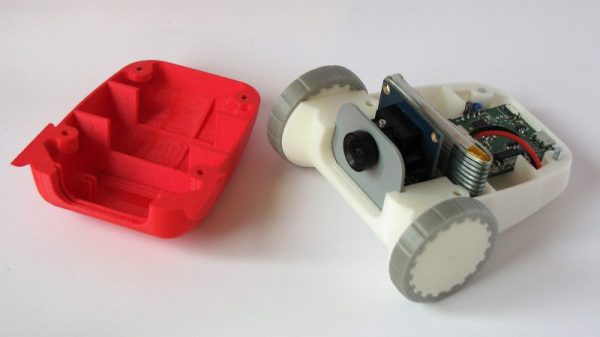

 Briefly, the process is to first bake the pine cones to remove any moisture. Then they get coated in a heat-activated resin for stabilizing, which is a process that infuses and pre-seals the pine cones for better casting results. The prepped pine cones go into molds, clear resin is mixed with coloring and poured in. The resin cures inside a pressure chamber, which helps ensure that it gets into every nook and cranny while also causing any small air bubbles introduced during mixing and pouring to shrink so small that they can’t really be seen. After that is cutting, then sanding and polishing. It’s an excellent overview of the entire process.
Briefly, the process is to first bake the pine cones to remove any moisture. Then they get coated in a heat-activated resin for stabilizing, which is a process that infuses and pre-seals the pine cones for better casting results. The prepped pine cones go into molds, clear resin is mixed with coloring and poured in. The resin cures inside a pressure chamber, which helps ensure that it gets into every nook and cranny while also causing any small air bubbles introduced during mixing and pouring to shrink so small that they can’t really be seen. After that is cutting, then sanding and polishing. It’s an excellent overview of the entire process.










