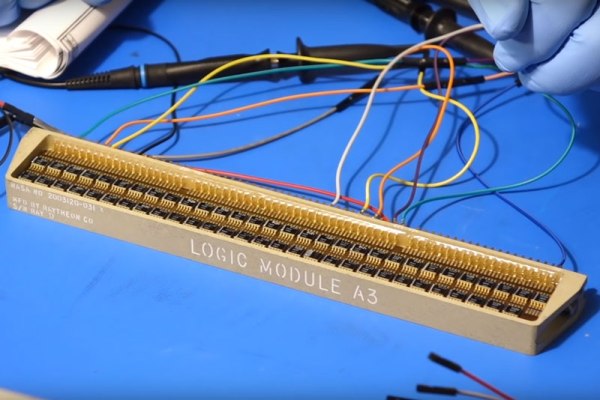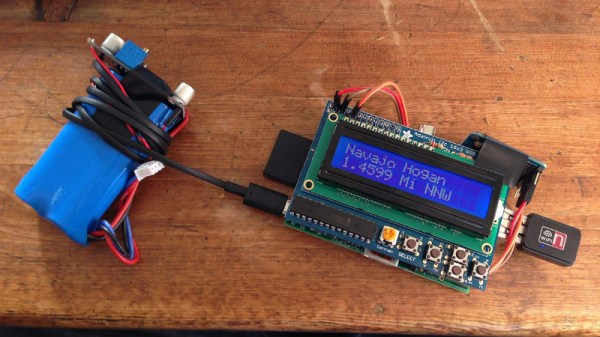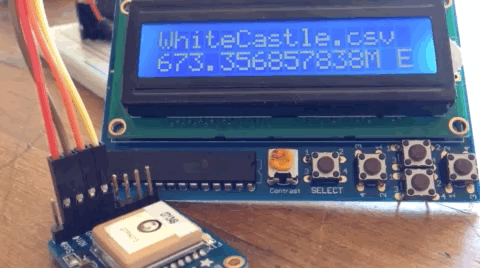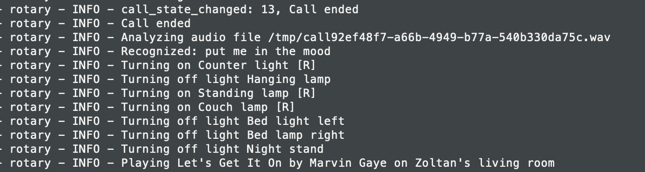When referring to classic cars, there’s a good reason that “they don’t make ’em like that anymore.” Old cars represented the limits of what could be done in terms of materials and manufacturing methods coupled with the styles of the time and cheap fuel. The result was big, heavy cars that would cost a fortune in gas to keep on the road today.
Some people just don’t want to let those styles go, however, and send their beast off for some special modifications. This 1949 Mercury coupe with an electric drivetrain conversion is one way of keeping that retro look alive. Granted, the body of the car is not exactly showroom quality anymore, from the light patina of rust on its heavy steel body panels to the pimples cropping up under its abundant chrome. But that’s all part of the charm; this comes from conversion company Icon’s “Derelict” line, which takes old vehicles and guts them while leaving the outside largely untouched. This Mercury was given a fully electric, 298 kW drivetrain. The engine bay and trunk, together roomier than some Silicon Valley studio apartments, provided ample room for the 85 kWh Tesla battery pack and the dual electric motors, with room left over to craft enclosures for the battery controllers that look like a V8 engine. Custom electronic gauges and controls that look like originals adorn the chrome-bedazzled dash. The beast tops out at 120 mph (193 km/h) and has a 200 mile (322 km) range before it has to find a Tesla supercharger. Or a lemonade stand.
Say what you want about the old cars, but they had plenty of style. We appreciate the work that went into this conversion, which no doubt cost more than all the gas this thing has ever guzzled.
Thanks to [Qes] for the tip.