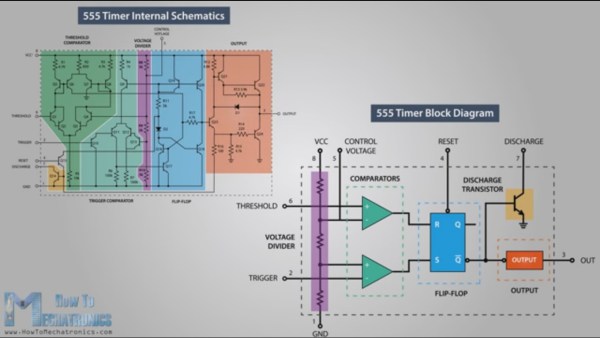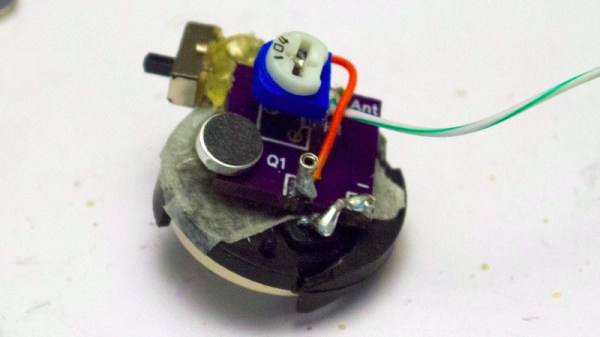[Matt Obal] had a problem. The local skatepark was too far to skateboard, but close enough to bike. Carrying a skateboard on a bicycle is a rather awkward (and unsafe) maneuver. [Matt’s] answer to the problem is Truck Stop, a bicycle mounted skateboard carrier he developed and is manufacturing himself.
[Matt’s] work on Truck Stop began about a year ago, with his purchase of a 3D printer. He designed a seat back mounted device that secures the skateboard by wedging between the truck and the board itself. The design is printed in PLA and is hollow. Truck Stop’s strength comes from being filled with resin and fiberglass cloth.
If you’ve worked with resin, you probably know that some formulas get hot while they harden. This caused a few melted prints until [Matt] figured out that a dunk in cold water at the right time would allow the resin to complete it’s hardening process while keeping the heat below the melting temperature of PLA. He’s since switched to a different resin formula that generates less heat.
[Matt] is selling the Truck Stop at his website, and spent quite a bit of time working on a silicon mold so he could cast as many mounts as he wanted. The problem was fiberglass poking through the final cast part. In the end, he decided to stick with the resin filled PLA of his prototypes.