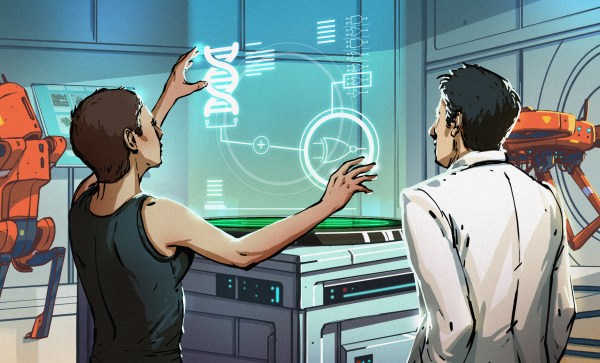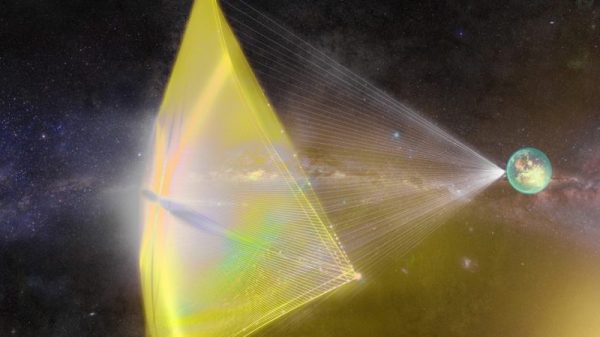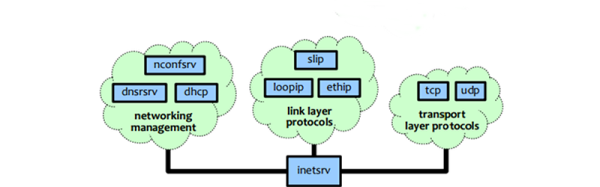Did you know you can build fundamental circuits using biological methods? These aren’t your average circuits, but they work just like common electrical components. We talk alot about normal silicon and copper circuits ‘roud here, but it’s time to get our hands wet and see what we can do with the power of life!
In 1703, Gottfried Wilhelm Leibniz published his Explication de l’Arithmétique Binaire (translated). Inspired by the I Ching, an ancient Chinese classic, Leibniz established that the principles of arithmetic and logic could be combined and represented by just 1s and 0s. Two hundred years later in 1907, Lee De Forest’s “Audion” is used as an AND gate. Forty years later in 1947, Brattain and H. R. Moore demonstrate their “PNP point-contact germanium transistor” in Bell Labs (often given as the birth date of the transistor). Six years later in 1953, the world’s first transistor computer was created by the University of Manchester. Today, 13,086,801,423,016,741,282,5001 transistors have built a world of progressing connectivity, automation and analysis.
While we will never know how Fu Hsi, Leibniz, Forest or Moore felt as they lay the foundation of the digital world we know today, we’re not completely out of luck: we’re in the midst’s of our own growing revolution, but this one’s centered around biotechnology. In 1961, Jacob and Monod discovered the lac system: a biological analog to the PNP transistor presented in Bell Labs fourteen years earlier. In 2000, Gardner, Cantor, and Collins created a genetic toggle switch controlled by heat and a synthetic fluid bio-analog2. Today, AND, OR, NOR, NAND, and XOR gates (among others) have been successfully demonstrated in academic labs around the world.
But wait a moment. Revolution you say? Electrical transistors went from invention to computers in 6 years, and biological transistors went from invention to toggle button in 40? I’m going to get to the challenges facing biological circuits in time, but suffice it to say that working with living things that want to be fed and (seem to) like to die comes with its own set of challenges that aren’t relevant when working with inanimate and uncaring transistors. But, in the spirit of hacking, let’s dive right in. Continue reading “Living Logic: Biological Circuits For The Electrically Minded”