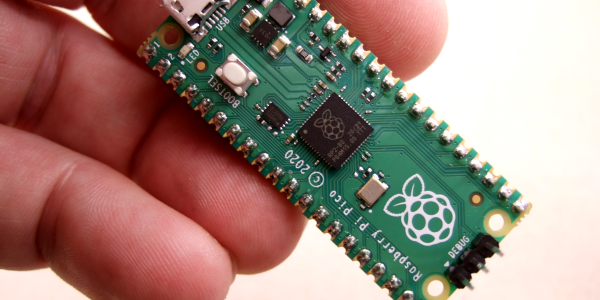LoRa gear can be great for doing radio communications in a light-weight and low-power way. However, it can also work over great distances if you have the right hardware—and the right antennas in particular. [taste_the_code] has been experimenting in this regard, and whipped up a simple Yagi antenna that can work at distances of up to 40 kilometers.
The basic mathematics behind the Yagi antenna are well understood. To that end, [taste_the_code] used a simple online calculator to determine the correct dimensions to build a Yagi out of 2 mm diameter wire that was tuned for the relevant frequency of 868 MHz. The build uses a 3D printed boom with holes for inserting each individual wire element in the right spot—with little measuring required once the wires are cut, since the print is dimensionally accurate. It was then just a matter of wiring it up to the right connector to suit the gear.
The antenna was tested with a Reyas RYLR998 module acting as a base station, with the DIY Yagi hooked up to a RYLR993 module in the field. In testing, [taste_the_code] was able to communicate reliably from 40 kilometers away.
We’ve featured some other unique LoRa antenna builds before, too.
Continue reading “DIY Yagi Antenna Sends LoRa Signals Farther”