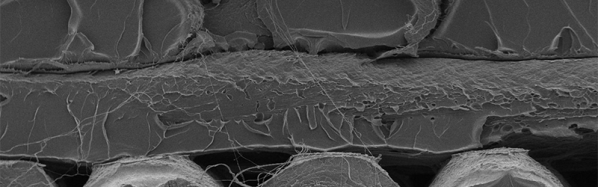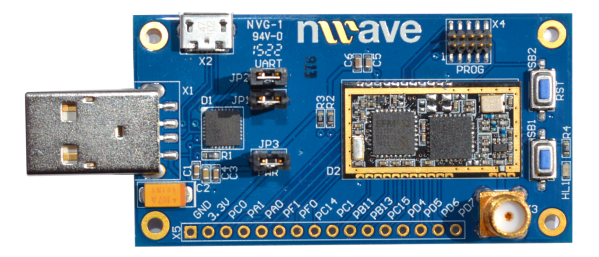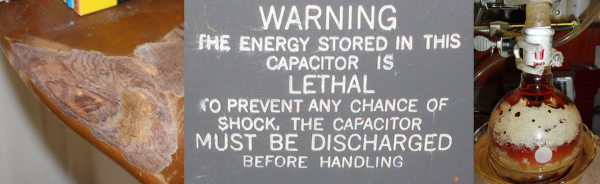What’s your favorite way to fix soldering mistakes or get usable components off that board you found in a Dumpster? I’ve always been partial to desoldering braid, though I’ve started to come around on the vacuum pump depending on the situation. [Proto G] sent in an Instructable that outlines nine different ways to desolder components that take varying amounts of time and skill.
He starts with one that is often overlooked if you don’t have a solder pot. [Proto G] recommends this method only when you don’t want to keep the board. Cover the solder joints of the components you want to keep with flux and hold it over the solder pot while pulling out the components with pliers. The flux isn’t critical, but it makes removal faster and easier.
For boards in need of repair, [Proto G] uses a manual pump or copper desoldering braid that comes coated with flux. If you can afford one, a desoldering machine seems like the way to go—it combines the heat of a soldering iron with the vacuum of a manual pump. Desoldering tweezers and hot air rework stations look like great ways to remove surface mount components.
If you enjoyed this, check out [Bil Herd’s] guide on component desoldering. There are also few ways that [Proto G] doesn’t mention, like holding the board over an alcohol flame. Let us know your favorite desoldering method in the comments.