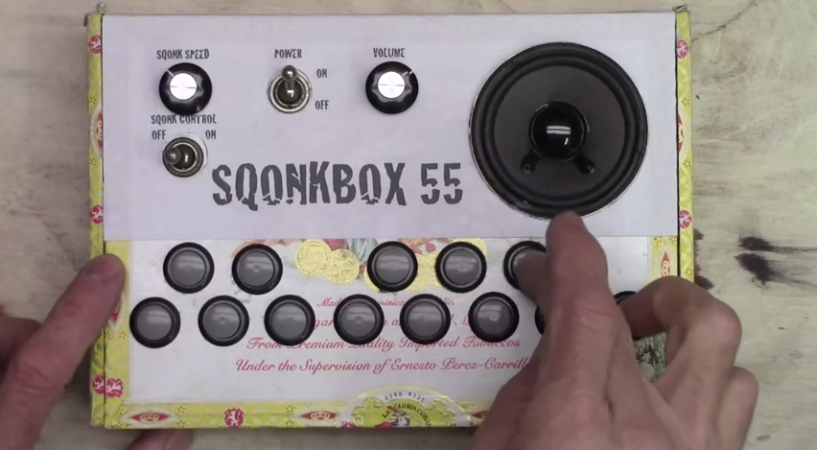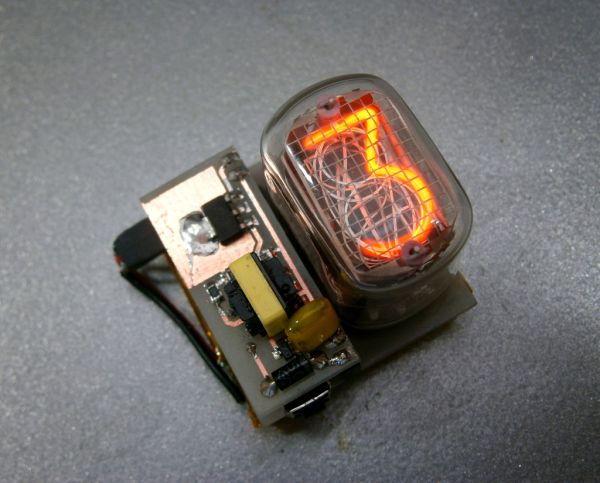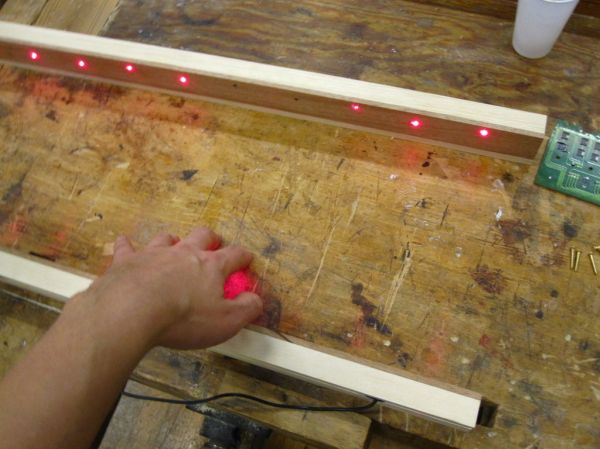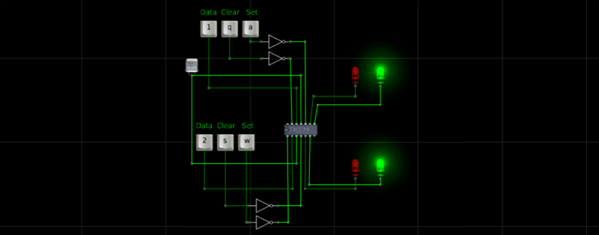Sometimes, the best birthday presents are the ones you give yourself. In [Dino]’s case, they’re the ones you make for yourself. In honor of his 55th, he built the Sqonkbox 55, a 13-note cigar box organ based on a 555 and amplified with an LM386.
It’s based on a 555 wired in astable mode, turning it into an oscillator that outputs a frequency. This frequency is determined by the resistors between pins 6 and 7, another between 7 and 8, and the capacitor between pin 2 and ground. [Dino] shows a breadboard version first, with a single tuning pot and momentary acting as a piano key. As he explains, this portion of the circuit is repeated 13 times with pots and momentaries that he arranges like piano keys through the lid of a cigar box.
“Sqonkbox,” you ask? A second 555 in astable mode sends the output through an LED. This LED stands face to face with an LDR, and they are shrouded in this configuration with black heat shrink tubing. The ‘sqonk’ 555 changes the frequency of the first 555, providing a clippy, rhythmic tone at the rate set by a potentiometer. [Dino]’s full video of the build is after the break. A BOM is forthcoming, but it’s easy enough to puzzle it out between the video and the lovely, Forrest Mims-esque schematic. Continue reading “Sqonkbox 55 Is A Cigar Box Organ Of Awesome”