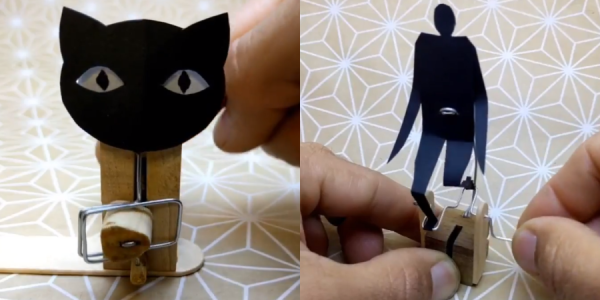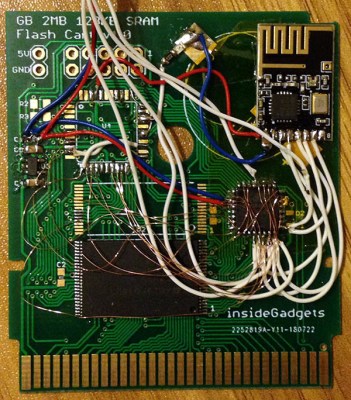Videogames have always existed in a weird place between high art and cutting-edge technology. Their consumer-facing nature has always forced them to be both eye-catching and affordable, while remaining tasteful enough to sit on retail shelves (both physical and digital). Running in real-time is a necessity, so it’s not as if game creators are able to pre-render the incredibly complex visuals found in feature films. These pieces of software constantly ride the line between exploiting the hardware of the future while supporting the past where their true user base resides. Each pixel formed and every polygon assembled comes at the cost of a finite supply of floating point operations today’s pieces of silicon can deliver. Compromises must be made.
Often one of the first areas in games that fall victim to compromise are environmental model textures. Maintaining a viable framerate is paramount to a game’s playability, and elements of the background can end up getting pushed to “the background”. The resulting look of these environments is somewhat more blurry than what they would have otherwise been if artists were given more time, or more computing resources, to optimize their creations. But what if you could update that ten-year-old game to take advantage of today’s processing capabilities and screen resolutions?
NVIDIA is currently using artificial intelligence to revise textures in many classic videogames to bring them up to spec with today’s monitors. Their neural network is able fundamentally alter how a game looks without any human intervention. Is this a good thing?
Continue reading “NVIDIA’s A.I. Thinks It Knows What Games Are Supposed Look Like”