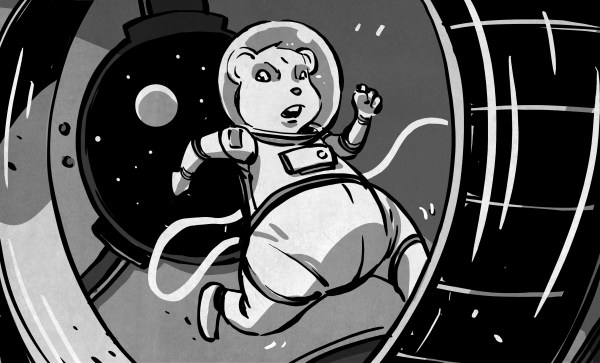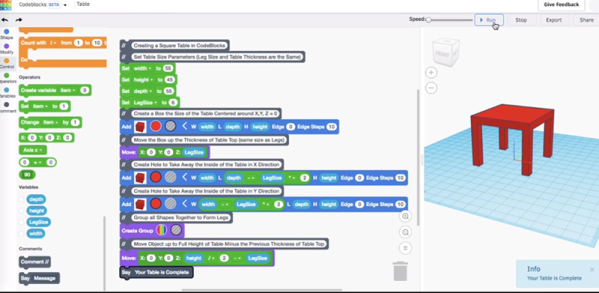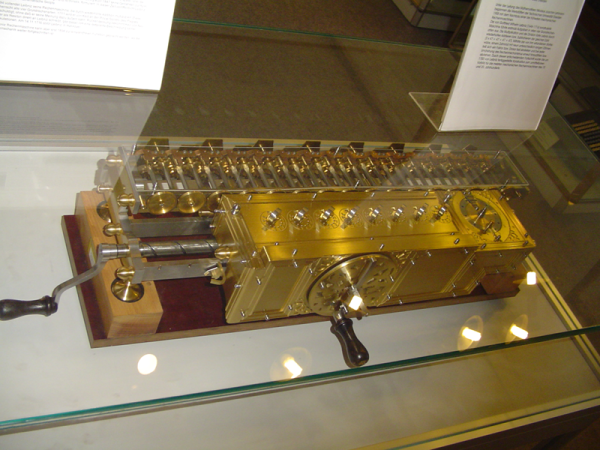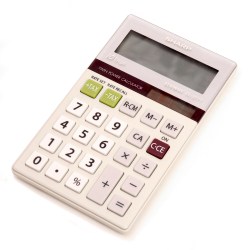Over the past few decades, numerous space probes sent to the far-flung reaches of the Solar System have fallen silent. These failures weren’t due to communications problems, probes flying into scientifically implausible anomalies, or little green men snatching up the robotic scouts we’ve sent out into the Solar System. No, these space probes have failed simply because engineers on Earth can’t point them. If you lose attitude control, you lose the ability to point a transmitter at Earth. If you’re managing a space telescope, losing the ability to point a spacecraft turns a valuable piece of scientific equipment into a worthless, spinning pile of junk.
The reasons for these failures is difficult to pin down, but now a few people have an idea. Failures of the Kepler, Dawn, Hayabusa, and FUSE space probes were due to failures of the reaction wheels in the spacecraft. These failures, in turn, were caused by space weather. Specifically, coronal mass ejections from the Sun. How did this research come about, and what does it mean for future missions to deep space?
Continue reading “Do Space Probes Fail Because Of Space Weather?”