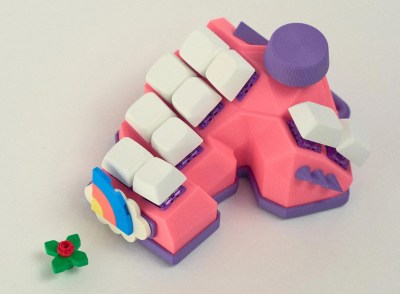Sometimes, all it takes is a change in perspective to take something boring and make it fun. That’s true about 16×2 LCD; in its usual landscape format, it’s a quick and easy way to provide a character-based display for a project. But flip it 90 degrees and use a little imagination, and it can become a cool retro racing game that fits in the palm of your hand.
[arduinocelantano] has made it a habit to press the humble 16×2 character LCD into service in ways it clearly wasn’t intended to support, such as playing Space Invaders and streaming video on it. Both of these projects seem to inform the current work, which was one of the first entries in our current Tiny Games Challenge contest. The racing game requires multiple sprites to animate the roadway and the cars, using six “layers” of eight custom characters and rapidly switching between them to create the appearance of movement. The video below has a brief sample of gameplay.
Flipping the display on its side makes for a somewhat limited game — it’s all straightaway, all the time — but that could probably be fixed. [arduinocelentano] suggests scaling it up to a 16×4 to include curves, but we’d bet you could still simulate curves on the upper part of the game field while leaving the player’s car fixed on a straight section. Higher difficulties could be achieved by moving the curved section closer to the player’s position.
Sure, it’s limited, but that’s half the charm of games like these. If you’ve got an idea for our Tiny Games Challenge, head over to our contest page and let us know about it. We’re keen to see what you come up with.
Continue reading “Tiny Games Challenge: A Retro Racing Game On A 16×2 LCD”